Frequently Asked Questions about ivySCI Premium Accounts
1. Education Identity Verification
Education identity verification is automatically done through an edu email. For the first purchase, edu activation is required. When renewing, you need to activate the edu email again to verify your student or faculty identity. If your school does not provide an edu email, we also offer manual verification. Manual verification is a post-process, which means you can first purchase and activate the service with an educational identity. However, we reserve the right to terminate your account if we find that the verification is not approved or if we discover intentional fraud by the user.
2. Data Handling after Premium Account Expiration
After your premium account (including education account) expires, your data will be handled in the following way:
- Your account will be downgraded from a premium account to a regular account, subject to the constraints of a regular account.
- However, your data will not be deleted, even if your usage exceeds the capacity of the downgraded regular account.
- After your account is downgraded to a regular account, you can still use your notes, create, modify, delete, and read them.
- If your account usage exceeds the capacity of a regular account, you will not be able to upload new files.
3. Storage Capacity of Premium Accounts
Since the launch of ivySCI VIP membership in September 2021, we have provided 3GB of storage space for VIP users. However, even after exceeding the 3GB capacity, ivySCI still allows users to upload files. With the increase in the number of members, operational costs have risen rapidly, especially when the ivySCI team discovered that some users were using our platform as a cloud storage service. This not only increased storage pressure but also put a huge strain on our computing resources. Therefore, starting from today, ivySCI offers three different capacity options: 3GB, 15GB, and 100GB, for users to choose from. To allow sufficient time for upgrading, all users who exceed 3GB can continue to use the service and upload files for free until November 1, 2023. After that, users with the 3GB plan can choose to pay for additional storage space or delete unused documents to save space.
If your current space is less than 3GB, you do not need to upgrade your capacity at the moment. Only when you exceed the capacity or it is about to be full, should you consider upgrading.
4. How to Generate an Invoice
After a successful purchase, go to the account page by clicking on the bottom right corner of the homepage. There you will find the option to generate an invoice. The content of the invoice is: Research and Technical Service Fee.
The following image demonstrates the steps to generate an invoice:
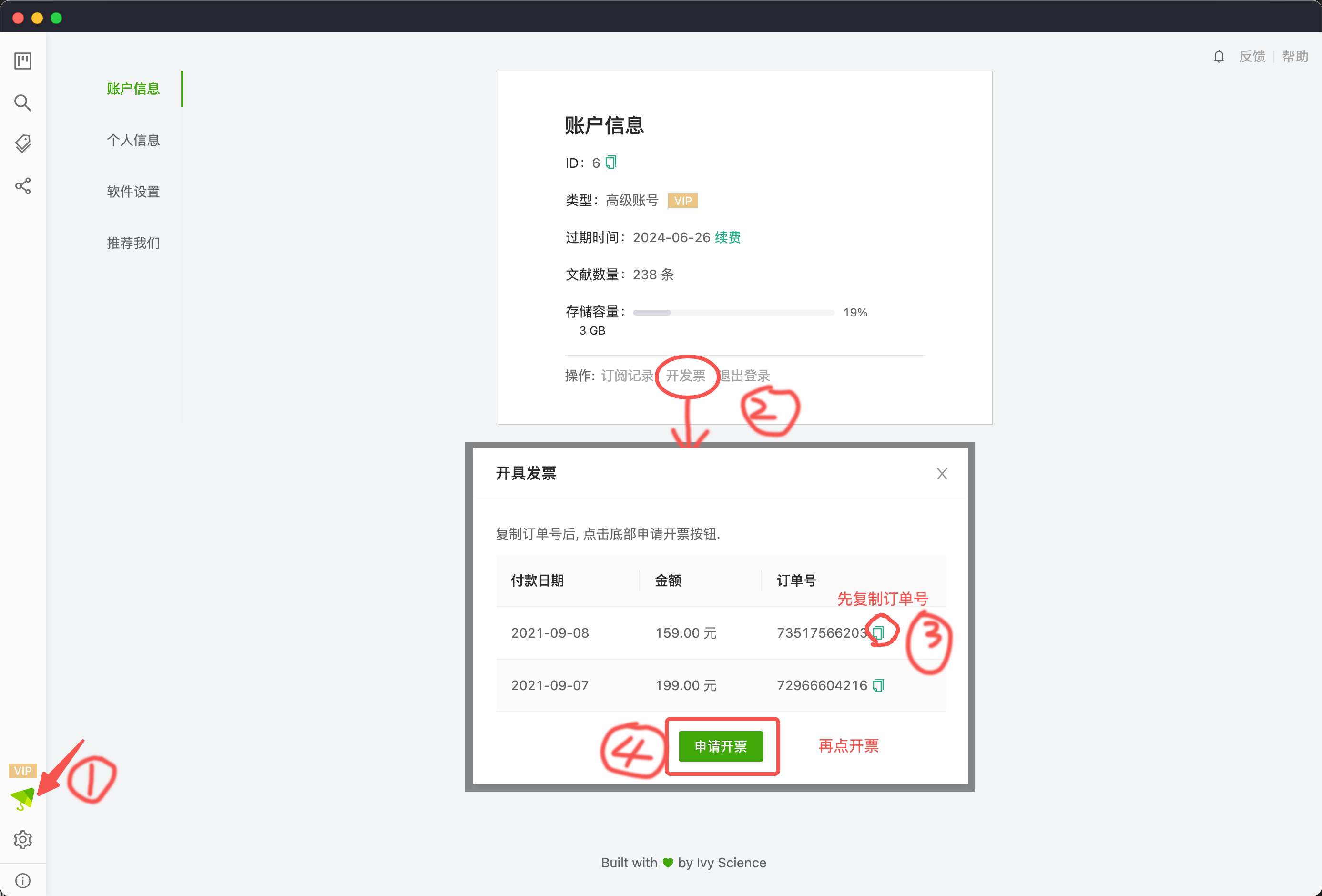
If you need an invoice in English, please refer to the FAQ section for the developer's WeChat contact information. You can reach out to the development team, and we will provide an English receipt.
5. Refund Policy
We provide free account functionality, allowing you ample time to evaluate whether to make a purchase. Due to limited resources, we cannot offer refunds for not meeting your specific needs or not providing the expected services. You also cannot request a refund for the introduction of new additional services, optimized services, or new features. However, if a service failure occurs due to our fault, such as server malfunction or data loss, you can request a refund. If you apply for a refund, we will process it for you. After a successful refund, your account will be downgraded to a regular account, and the refund amount will correspond to the duration of the service that we were unable to provide (excluding any promotional credits). The refund amount will not exceed the amount you paid.
6. Calculation of Cloud Storage Capacity
Cloud storage does not include the number of documents and notes you have, but only the capacity of the attachments you upload (including PDF documents). The validity period of cloud storage starts from the time you purchase the premium account until the end of your membership, and it is not a lifetime capacity. After the validity period ends, your files will not be deleted, and you can still access your documents even if you exceed the capacity of a regular account. However, you will not be able to upload new files.
7. Intelligent Recognition and Literature Meta Recognition
The intelligent recognition and literature meta recognition we provide are core features of the software. As these features are continuously being updated, we cannot guarantee recognition for every document, nor can we guarantee complete accuracy. In particular, we currently cannot guarantee recognition of Chinese literature, or even if recognition is provided, we cannot guarantee its accuracy. By making a purchase, you acknowledge and accept this level of service quality. You cannot request a refund or impose a deadline for service provision based on this. However, we will do our best to improve the quality of our services.
8. How to Use a Redemption Code
Please refer to the Redemption Code Usage Instructions for details.