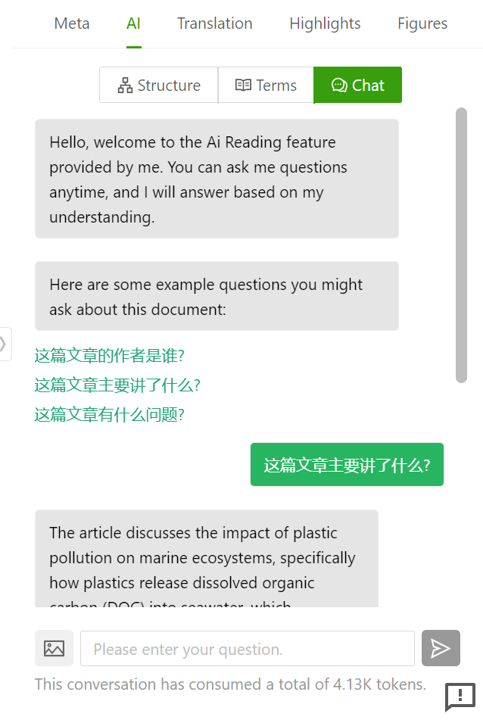AI Insights
AI Insights offered by ivySCI's AI assistant. It can quickly read through the entire literature, distill important information, summarize the literature, and answer users' questions.
In the reading interface, find it on the right- hand panel within the "AI" tab, includes three items: Structure, Terms, and Chat.
Components in the AI Tab:
- Structure: The Structure section mainly presents the key contents of chapters like the article overview, background introduction, materials and methods, and main results. It enables readers to quickly grasp the article's essence.
- Terms: This component extracts and presents the key terms in the literature. It is very useful for users to grasp the important concepts in the document at a glance.
- Chat: It provides an interactive Q&A interface. Users can ask questions related to the literature content, like "What is the main conclusion of this article?" or "Explain the key theory mentioned here", and get AI - generated responses based on the document.
In short, this module offers a quick overview of the article's content. You can delve deeper into the details whenever needed.