PDF Garbled Text Issues
This guide addresses the following problems:
- PDF displays incompletely in the reader.
- Garbled text appears when copying PDF content or creating notes.
- PDF text cannot be selected or translated.
Examples of Issues
Garbled text in PDF notes and translations.
Unable to select PDF text for translation.
Incomplete PDF display.
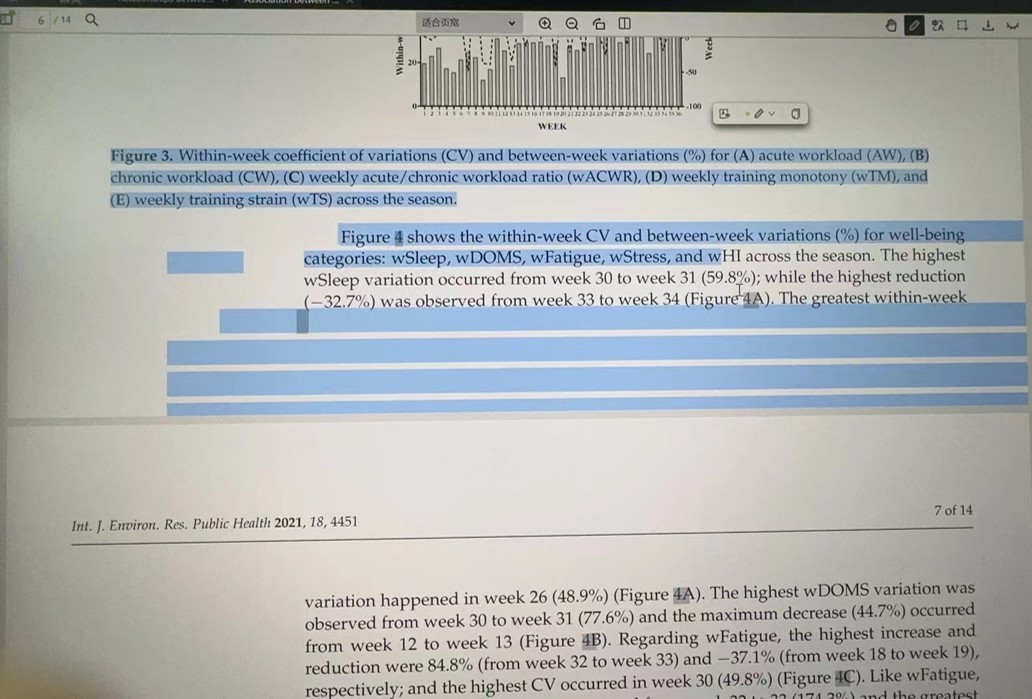

Solutions
Follow these steps to resolve the issues manually:
- Convert PDF to Secure Format
- Visit PDF24 tools.
- Upload the problematic PDF file.
- Purpose: This converts the PDF into a standardized format to fix display and selection issues.
- Apply OCR Text Recognition
- Download the converted PDF.
- Go to PDF24 OCR Tool and upload the file.
- Result: The OCR process extracts and recognizes text, making the PDF fully selectable, copyable, and translatable.