Batch Copying, Migration, and Sharing
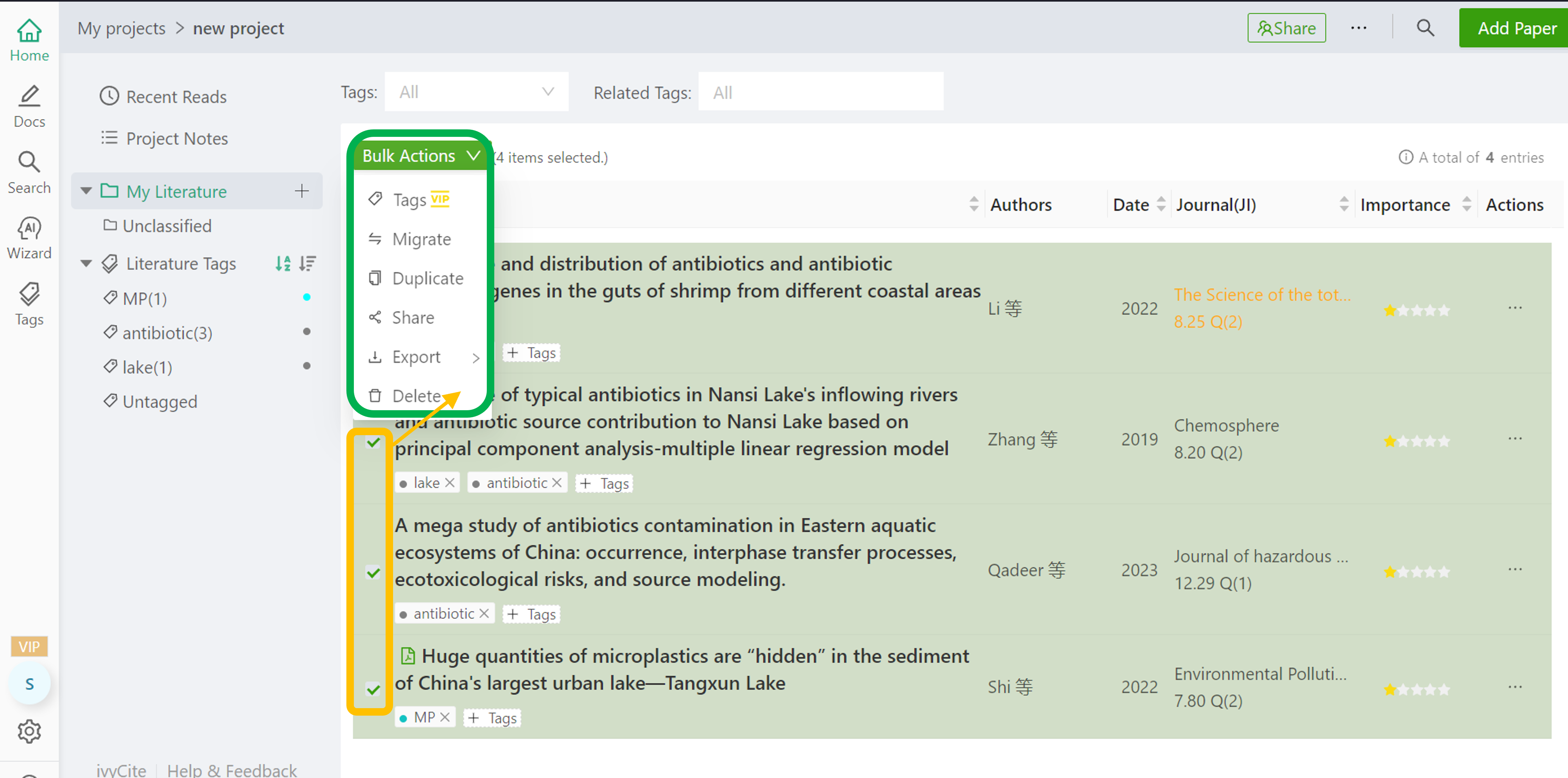
Through batch operations, users can perform bulk actions on literature:
Copy: Create a duplicate in another project (original literature remains).
Migrate: Move literature to another project (removed from the original project).
Share: Enable other users to import selected literature (includes PDFs, excludes comments).
The operations on this interface also support batch adding tags to selected entries, deleting them, and exporting bibliography citations or PDFs.
Note: Literature existing in the target project will not be re-migrated, so it may still appear in the original project after migration (no duplication occurs).