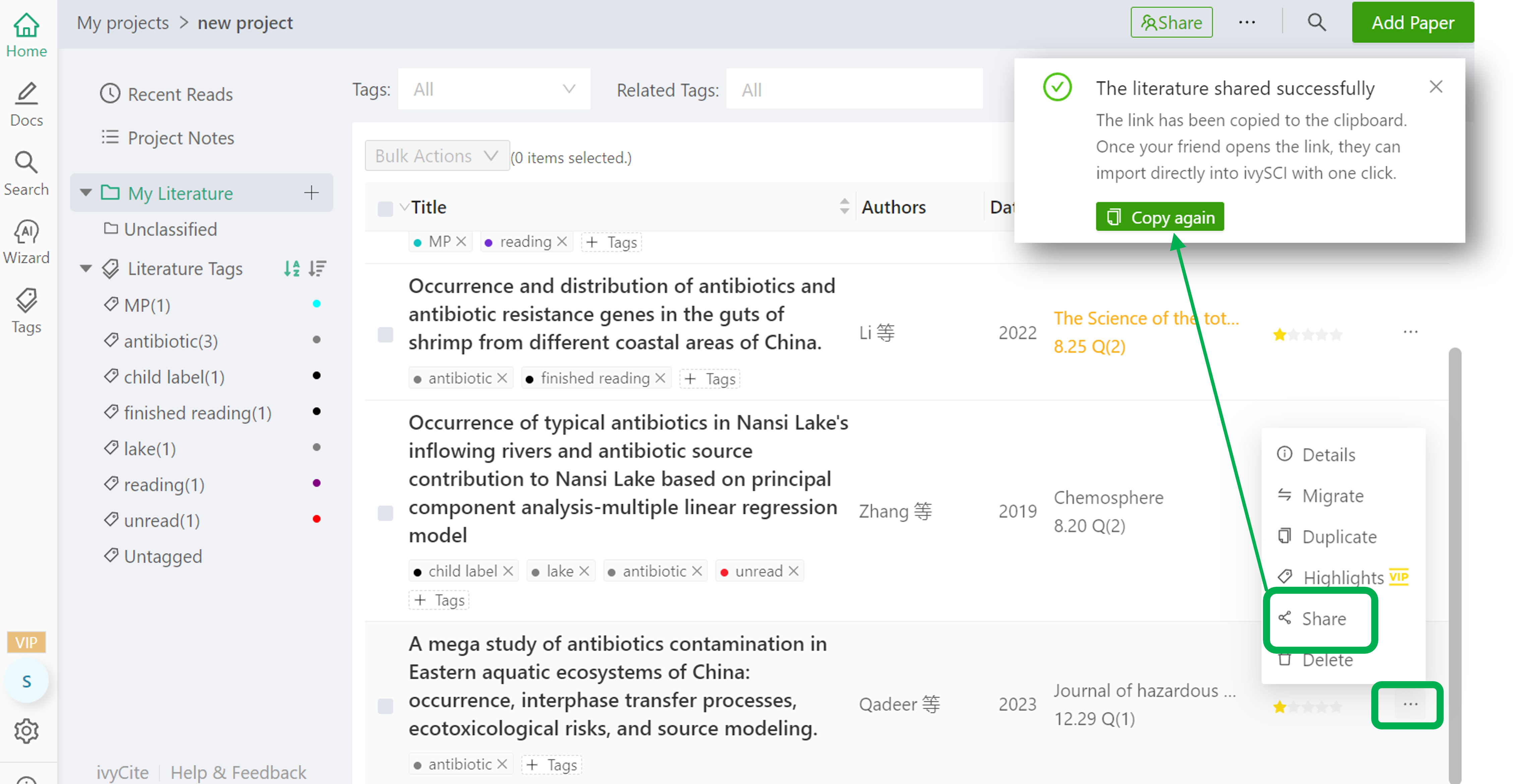Single PDF Export and Sharing
User Question: How to find and share the source PDF of a literature document imported into ivySCI?
Answer:
- Open the literature PDF for which you need to download the original file.
- Click the download icon in the upper-right corner, select the download path, and you will obtain the original PDF file.
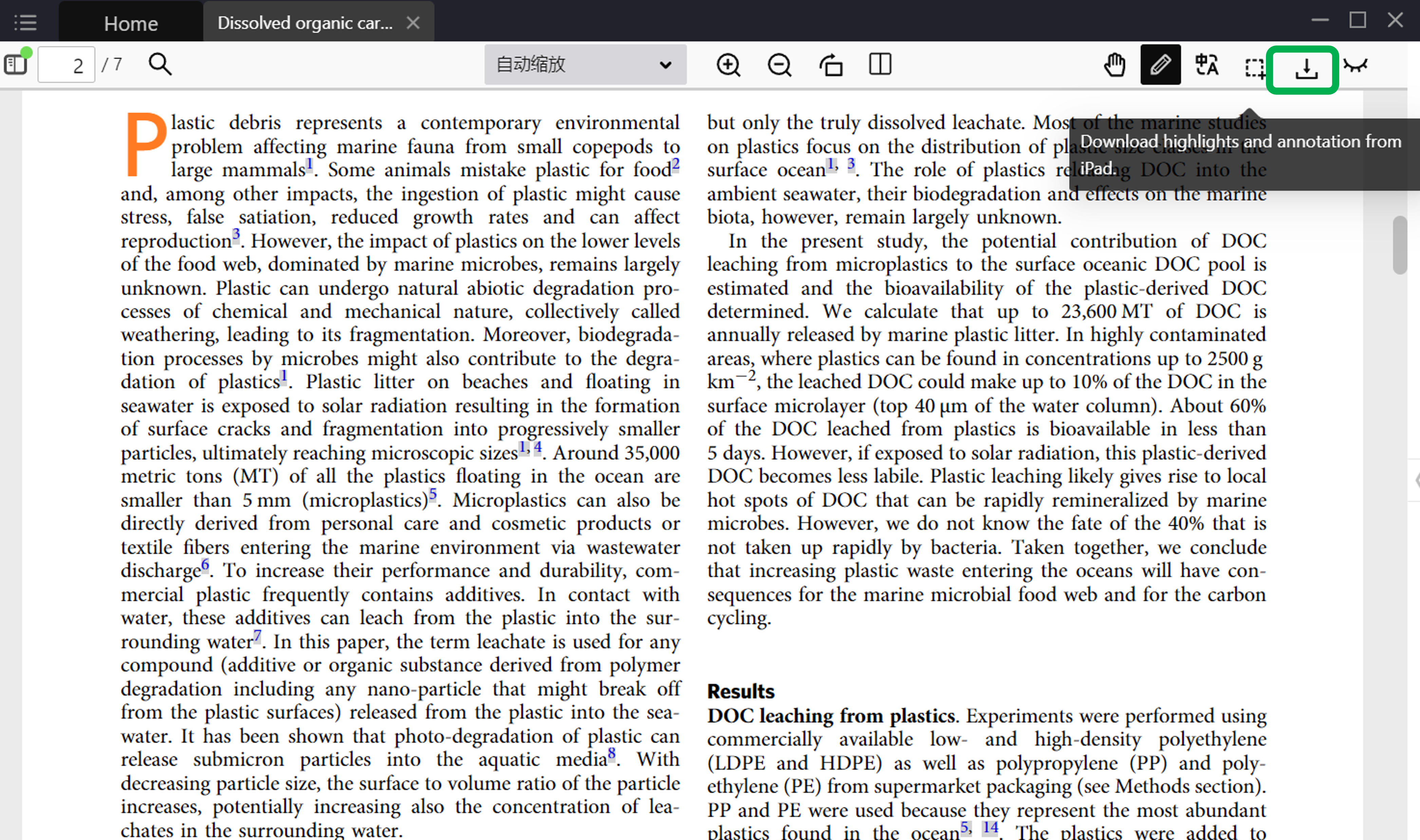
Export PDF with Handwritten Notes or Highlights
If you need to export a literature PDF with handwritten notes or highlight marks, you can download it on your iPad (after opening the document, tap the "Download" button in the lower-right corner) and select a save path.
Share a Document with Friends
- On the main interface, right-click the literature you want to share.
- Click Share to generate a link.
- Your peer can open the document in ivySCI via this link.