Folder Management
Many users requested folder-structured literature management. While ivySCI prioritizes tag-based organization (flexible, multi-category filtering), we now support folders to meet diverse workflows (e.g., hierarchical project setups, team collaboration).
Operation methods:
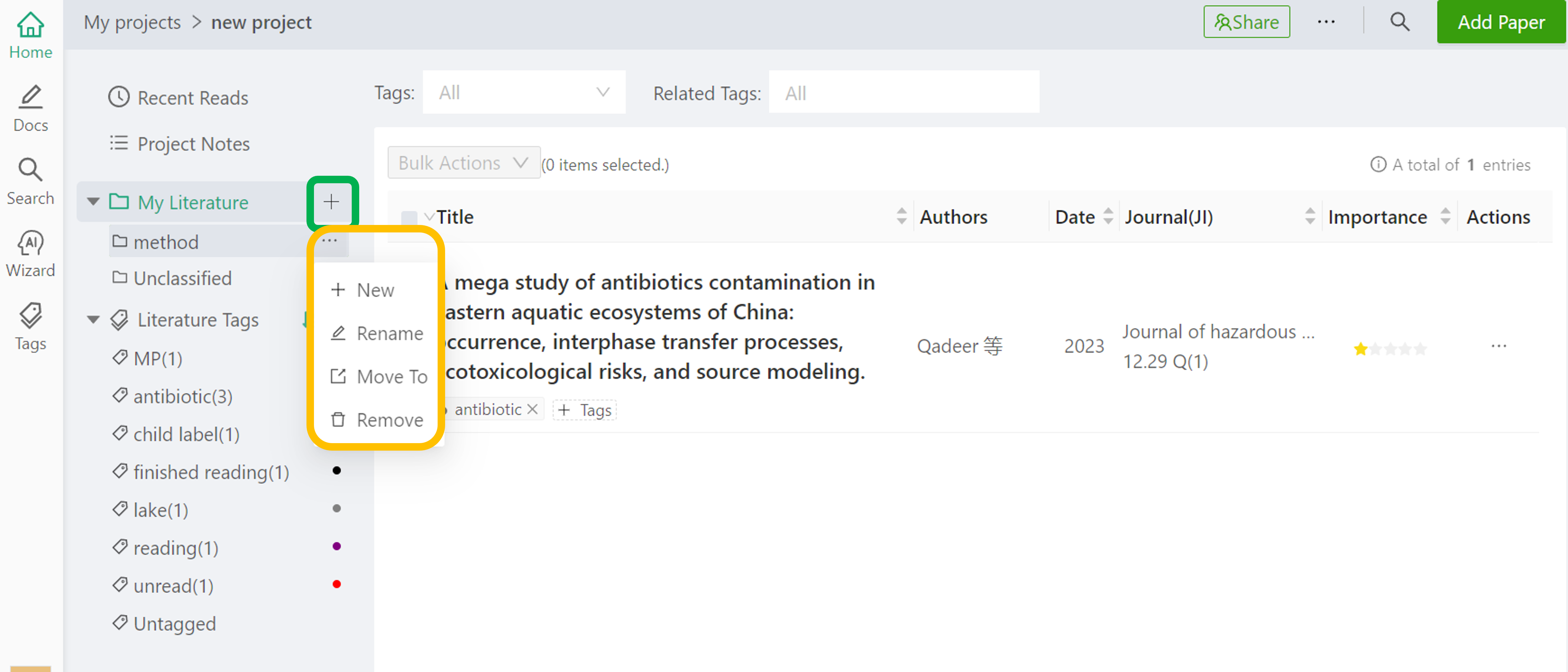
Create Folders/Subfolders:
There is a new folder management option on the left side of the project bar. Click "+" to add folders and sub-folders.
Migrate Files to Folders: Right-click a file, choose "Migrate", and select the target folder.
Collaborative Folder Management:
We also support the management of folders in project sharing. In shared projects, project admins and members see the same folder structure.
This does not affect your literature management in your own style using tags.