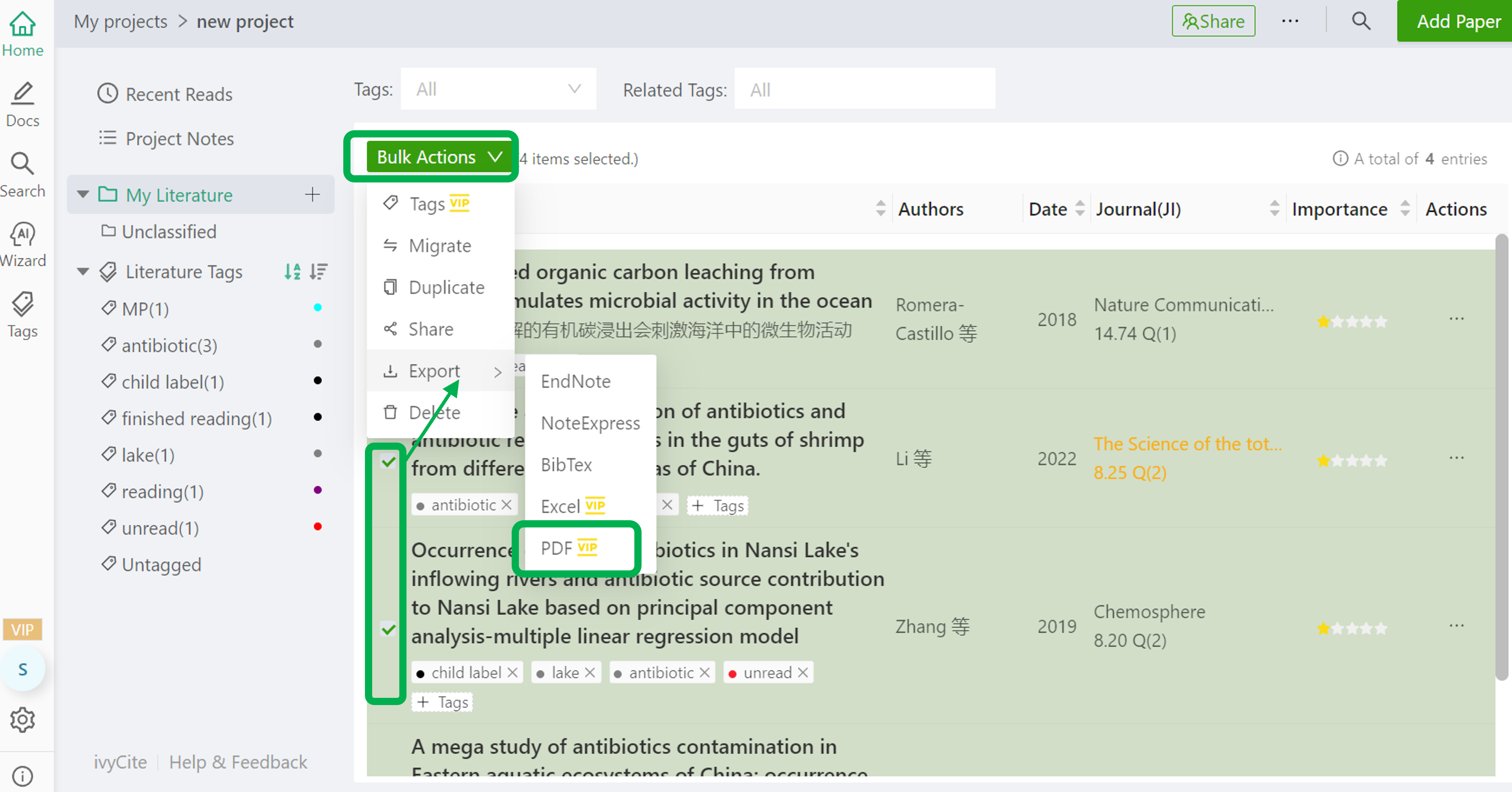Batch PDF Export
ivySCI supports batch exporting of PDF files for all literature in a project.
Methods:
- Go to the main interface of the target project, click ..., then select PDF format to export.
- Click Export by label to export PDFs under a specific tag.
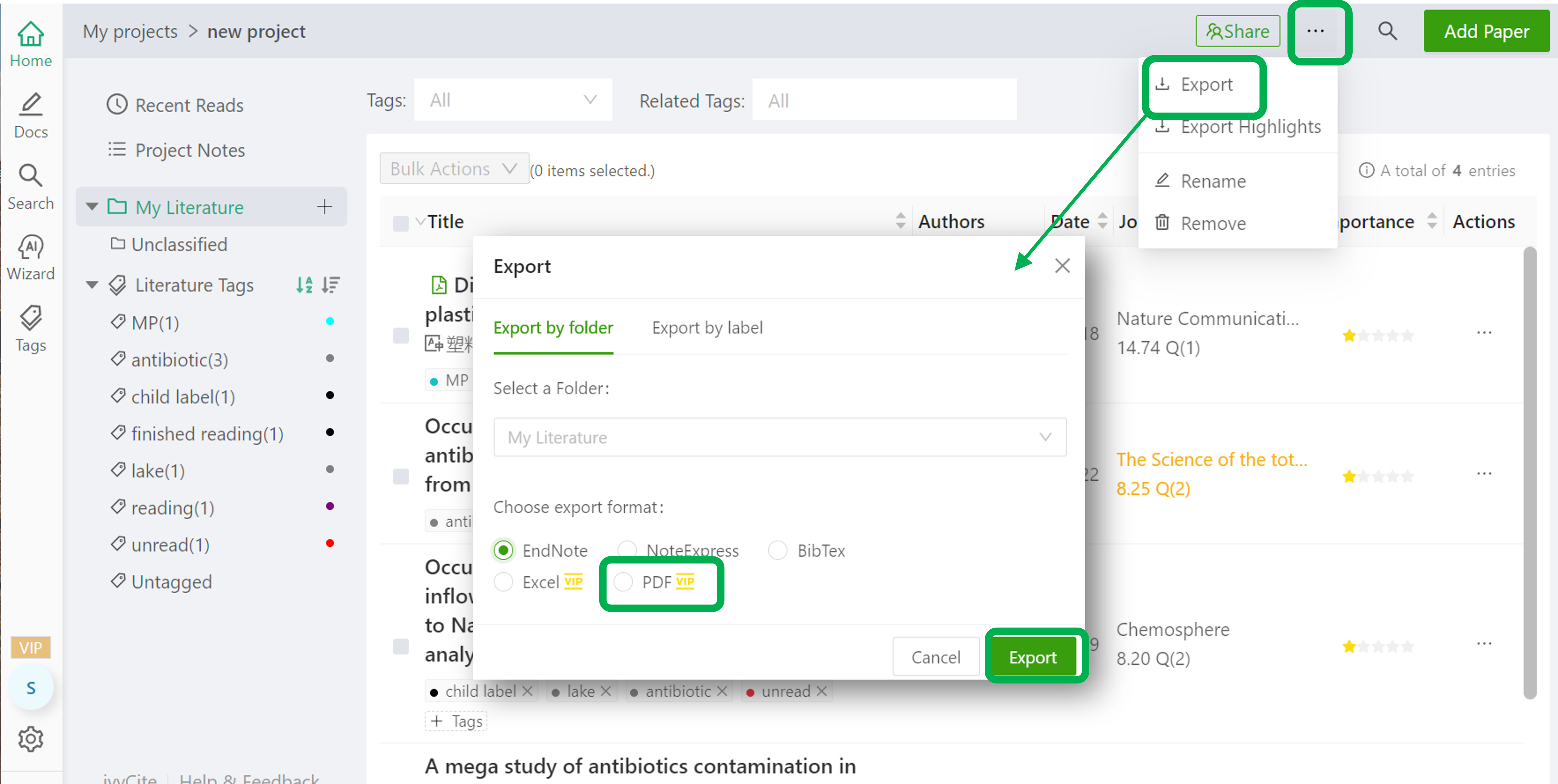
- Alternatively, select multiple pieces of literature, click Bulk Actions, and choose to export PDF.