Automatic Import
Automatic import allows ivySCI to monitor a directory on your local machine. Once there is a new PDF file (only supports PDF format) in the directory, it will be automatically imported into the project you specified. Then you can migrate it to the project you want. The entrance for automatic import is Settings -> Auto Import.
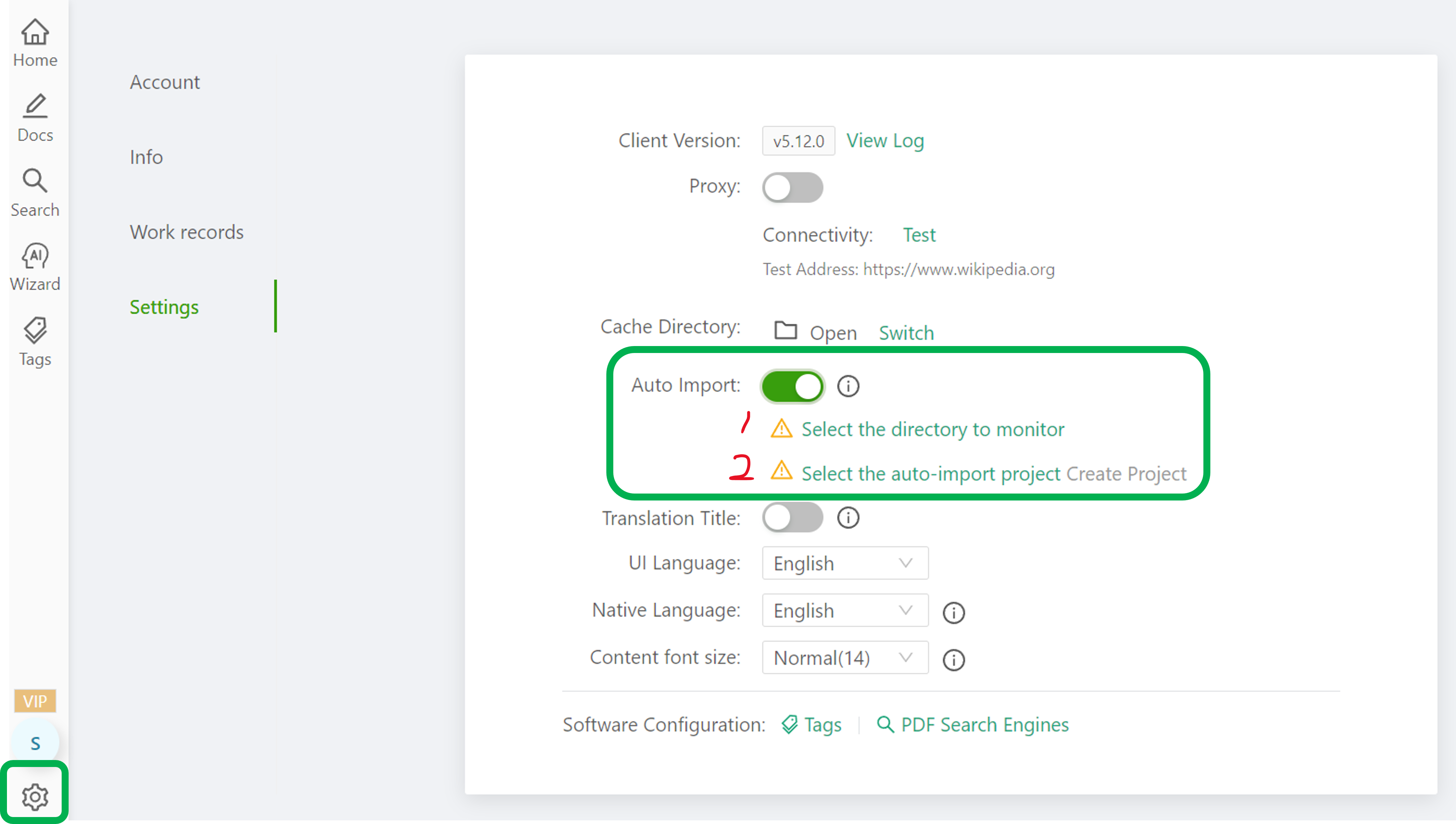
The switch for automatic import is off by default. After manually turning it on, you must select:
- The local folder for automatic import
- The default ivySCI project for import
Both are necessary. If either one is missing, automatic import will not take effect.
Files are imported by default into the default project. You can use the Document Migration method to migrate them to other projects.