Does ivySCI support split-screen reading?
Support.
The main interface and the following interfaces support split-screen:
- ivyWrite note page
- ivyPilot interface (use Ctrl+U to toggle)
The main interface of the computer now supports split - screen reading.
Open the documents you want to read in split-screen mode, and then click the Split Reading icon at the top to select the mode you need.
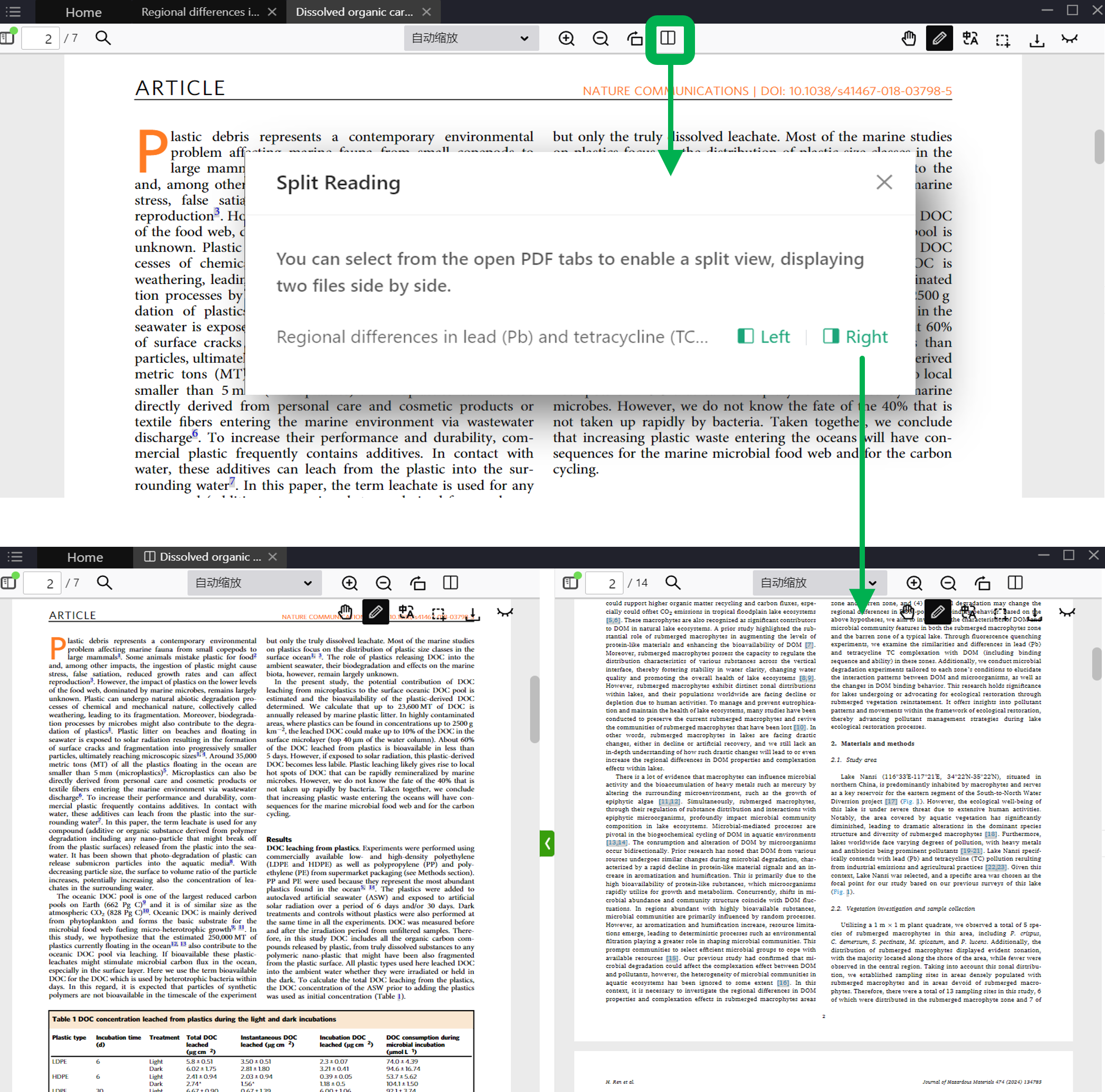
iPad itself supports split-screen, please refer to how to operate on iPad for specific instructions.