How to Export Literature from EndNote to ivySCI
To import literature from EndNote to ivySCI, you need to first export the literature from EndNote in BibTeX format, then import the BibTeX file into ivySCI.
Export BibTeX from EndNote
Step 1: Add BibTeX output style in EndNote
- Go to Edit → Output Styles → Open Style Manager...
- In the dialog box, find and check the Bibtex Export option, then close the window.
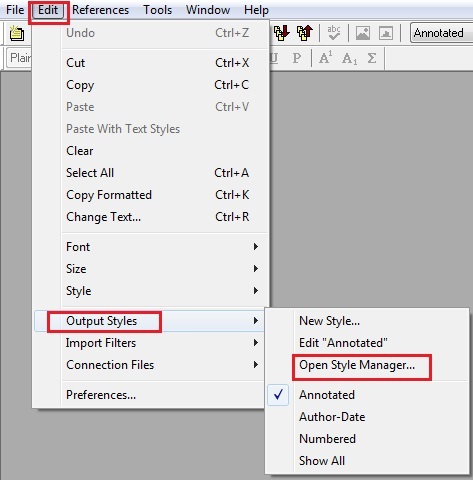
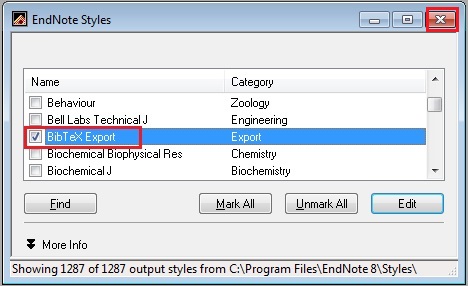
Step 2: Export literature as BibTeX
- Go to Edit → Output Styles again to ensure the BibTeX Export option is checked.
- Go to File → Export, and select where you want to save the file.
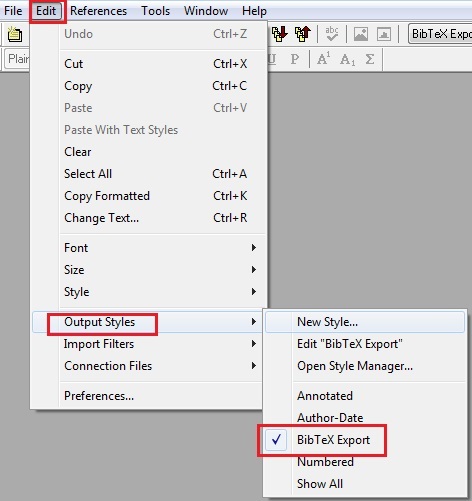
Import BibTeX to ivySCI
- Click Add Paper -> References.
- Select BibTeX as the format and upload the exported .bib file.
Note: ivySCI supports importing up to 200 entries per batch. If you have a large dataset, import in stages or export only the most critical entries.
For detailed steps, refer to Import Guide.