Global Search
Method:
Global search can be activated by clicking the search button on the navigation bar or by using the shortcut CTRL (CMD on Mac) + P. It can be used on any interface.
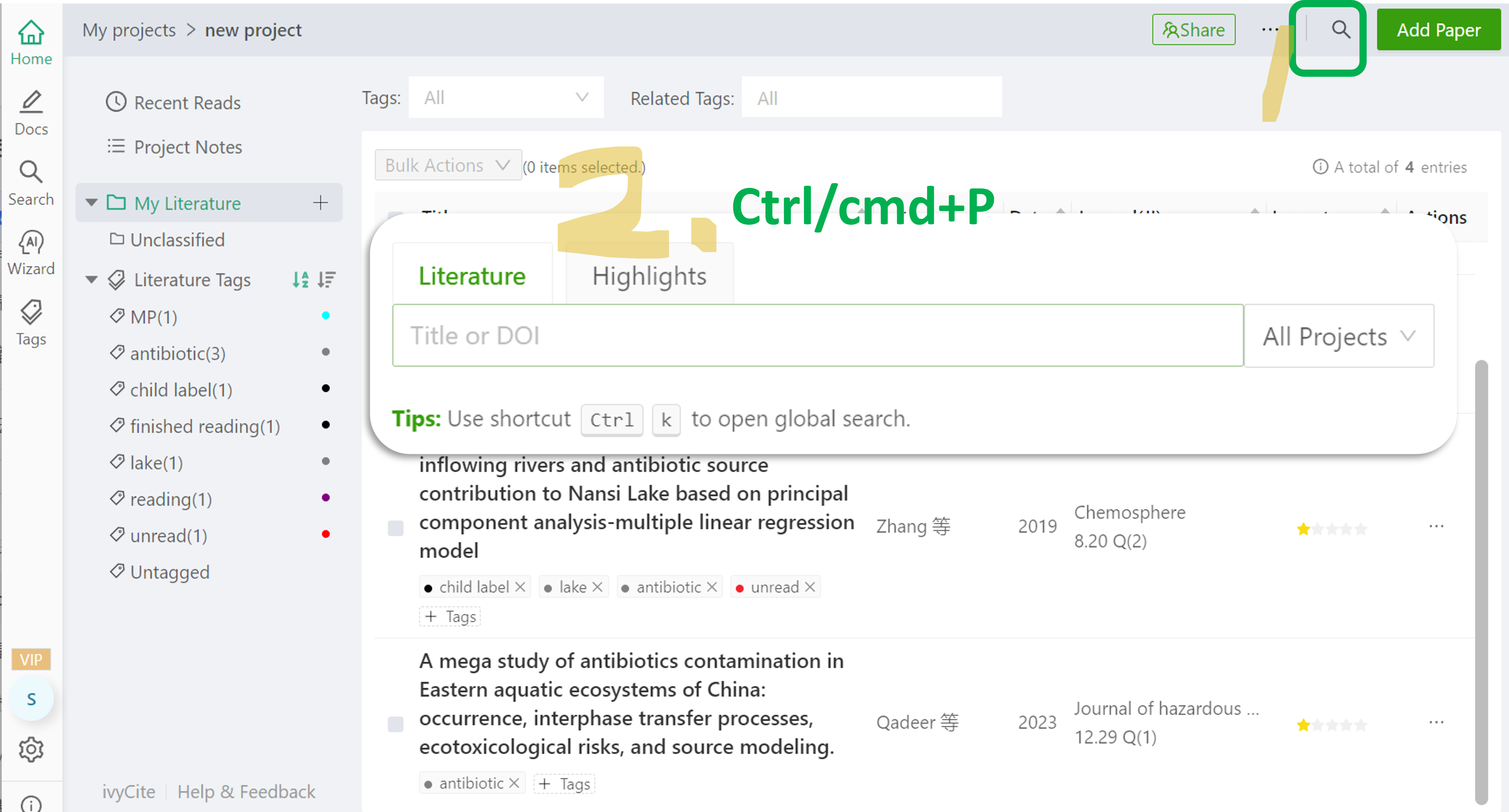
To improve search efficiency, we recommend taking good card notes. We index the content of card notes, so by searching the notes, you can find concepts that may not appear in titles and abstracts.
About Intelligent Search
Fuzzy & Partial Search:
Even with just a few characters, the system can help you identify them from journals, tags, authors, and titles. Even if we can't remember a long word, we can quickly get the spelling of the word, helping us find literature or notes faster.
Multi-Tag Filtering
Intelligent search also supports searching with multiple tags combined, making it more convenient and efficient to find literature.