How to Delete a Project
Deleting a project requires two steps.
First, you need to archive the project:
As shown in the figure below, select "Archive," and after confirmation, the project will be archived.
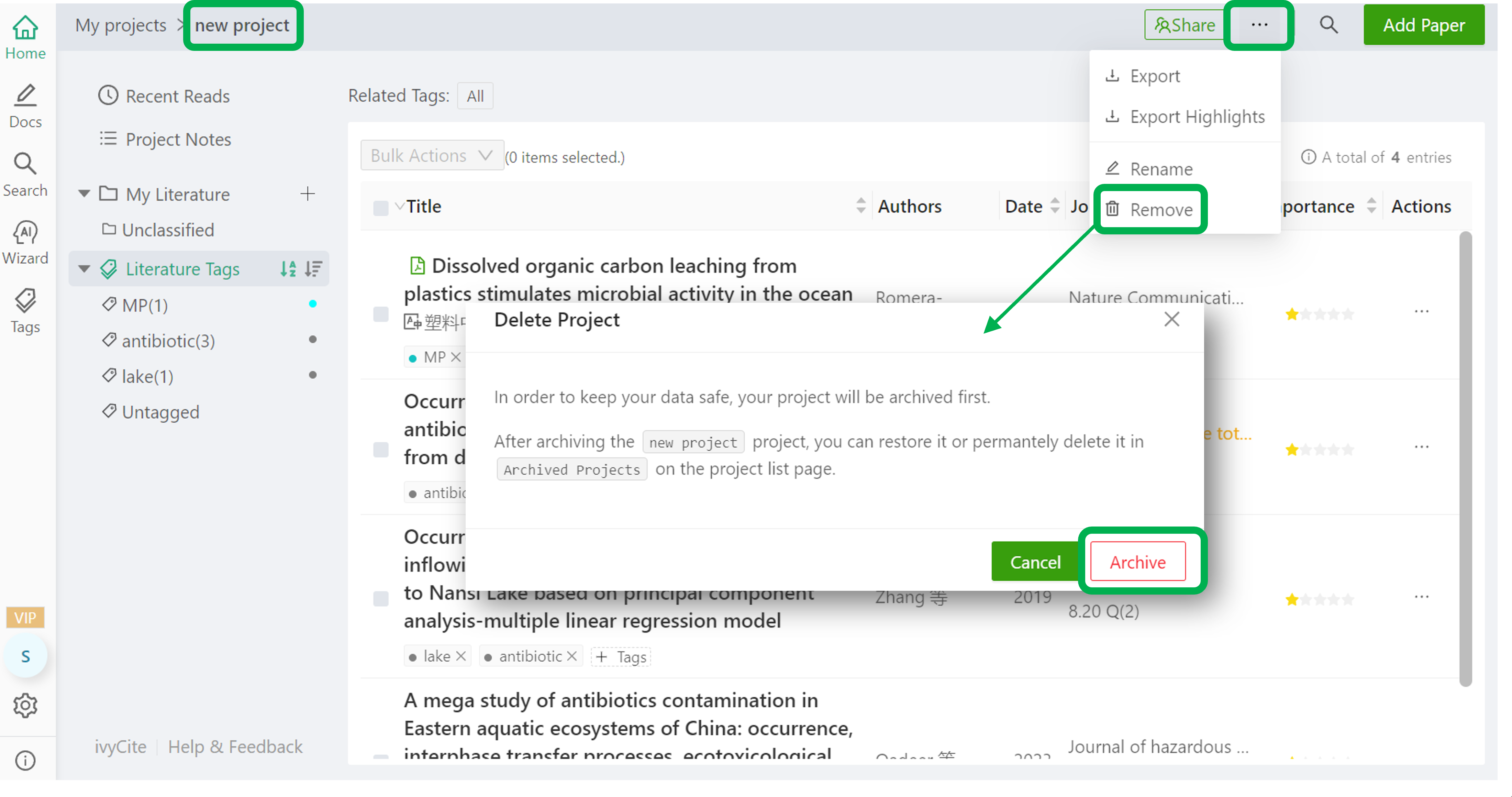
After archiving, click "Archived Projects" in the project list, and then click "Remove" in the archived projects.
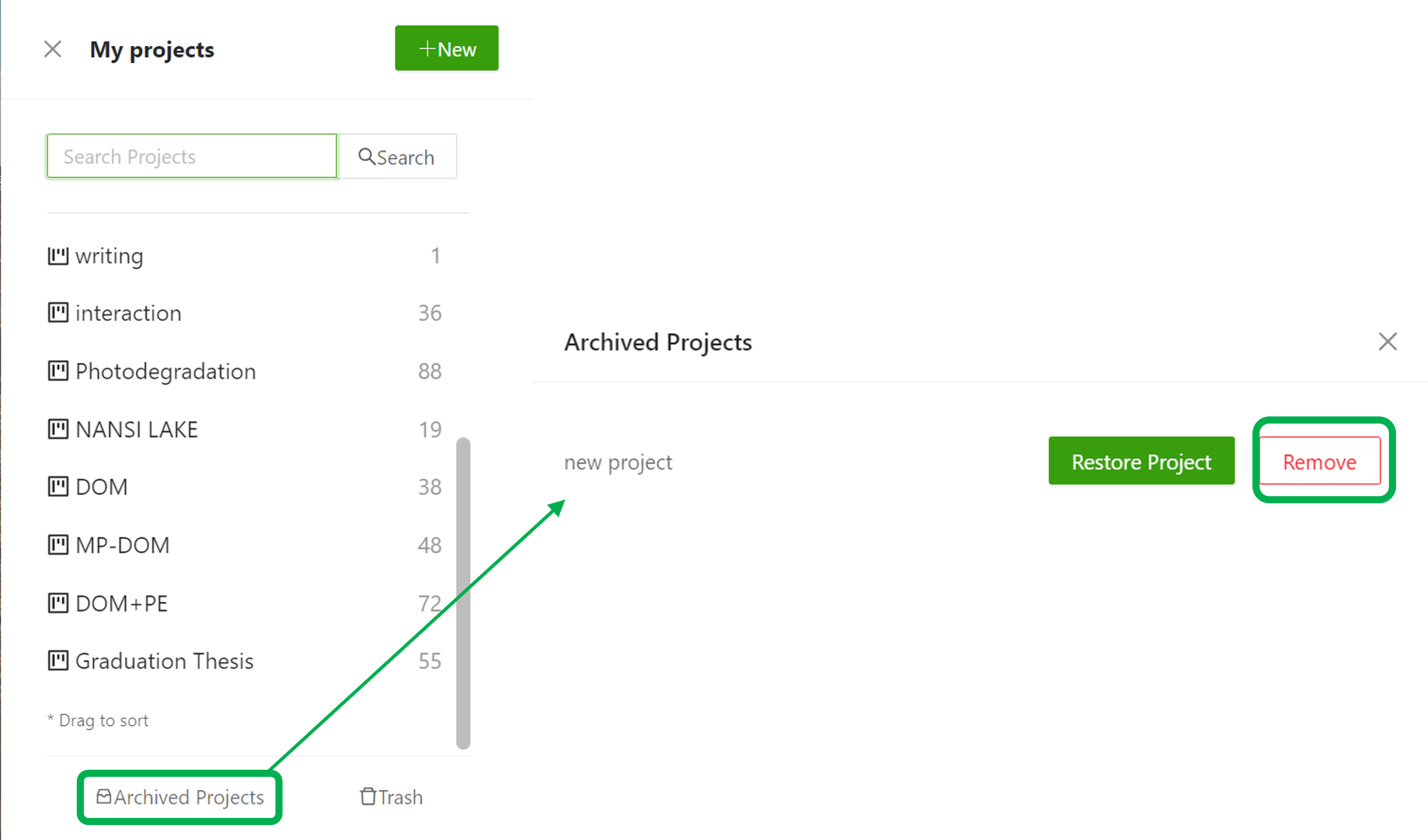
Note that after deleting a project, there is no way to recover it, so be sure to operate with caution.
After archiving a project, it still occupies your document count and disk space; after deletion, it does not. After deletion, statistics may not take effect immediately.