How to Batch Export from PubMed to ivySCI
Steps:
- In the PubMed search results, select the entries you want to export in bulk.
- Click the Save button at the top of the page.
- In the save settings:
- To export all entries, select All results in the Save interface.
- To export only the currently visible entries, select All displayed results.
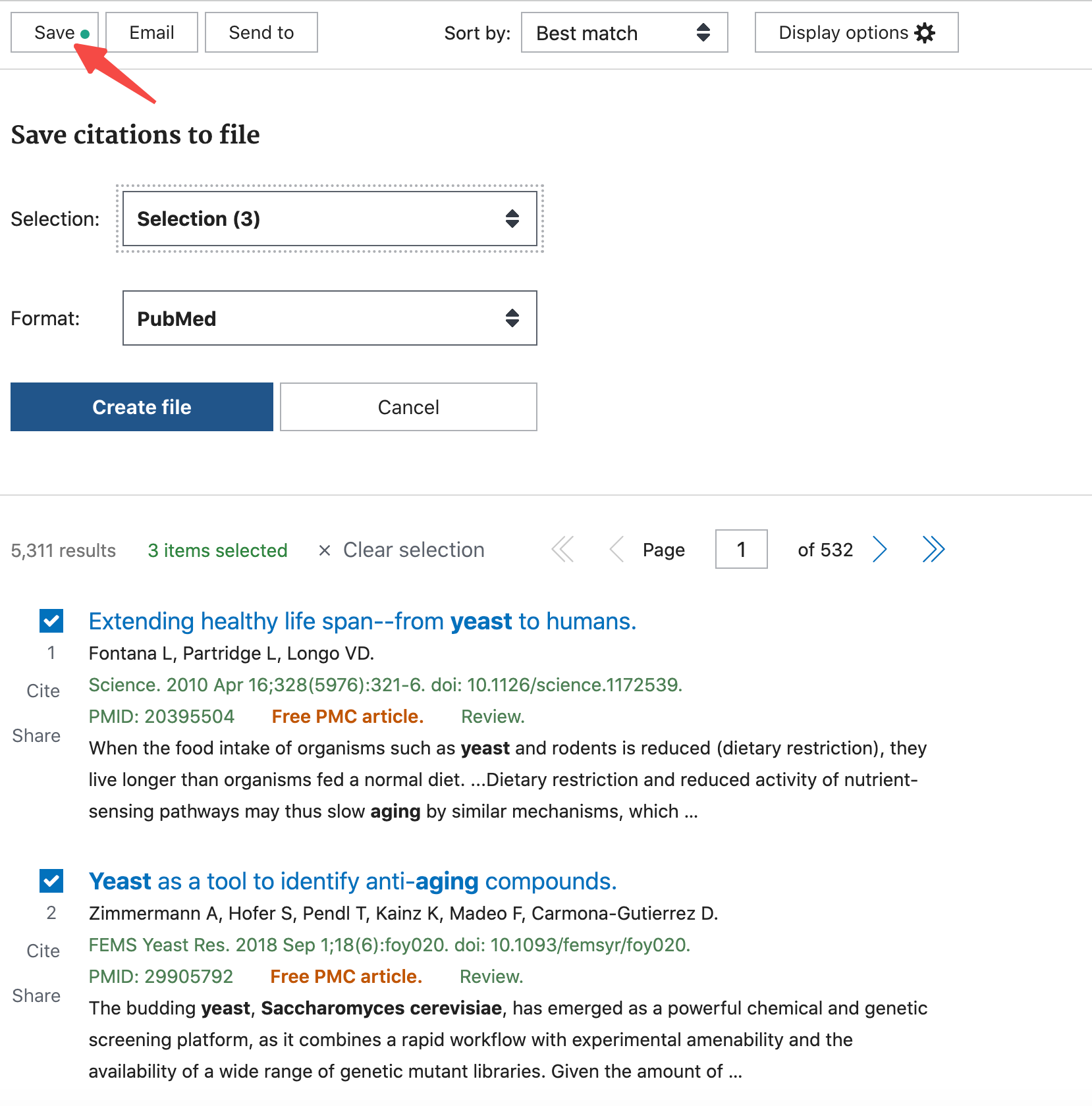
Notes:
- ivySCI currently supports importing a maximum of 200 entries at a time. Avoid importing too many entries simultaneously; filter your results first if needed.
- The exported file will be in PubMed format.
Next, in ivySCI:
- Click Add Paper -> References.
- Select the PubMed format and upload the saved file.
For detailed steps, refer to Import Guide.