How to Upload Supplementary Materials
You may encounter situations where the main literature and its supplementary materials (Supplement Information, SI) are recognized as the same DOI or document, making it impossible to import them simultaneously.
Follow these steps to import them:
Steps:
- First upload the main file. If the supplementary materials have already been uploaded, delete them first.
- Open the main file and locate the section for supplementary materials (as shown in the figure below).
- Click the "Upload" to add the supplementary files.
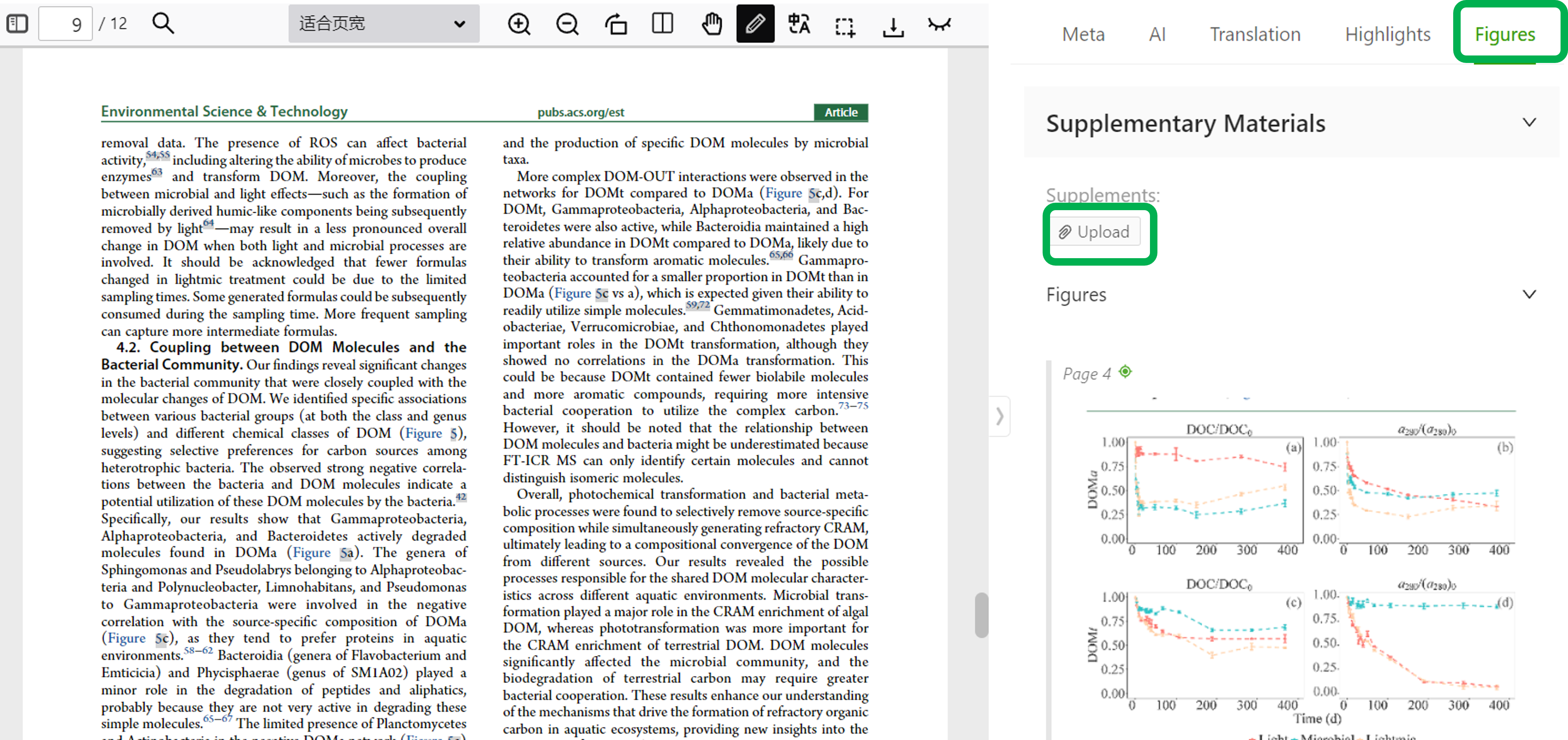
The latest phone and pad also support viewing supplementary materials. You can find the entrance to supplementary materials below the main file on the literature list page and click the PDF icon to access them.
The mobile version currently only supports viewing supplementary materials in PDF format, and other formats are not supported.