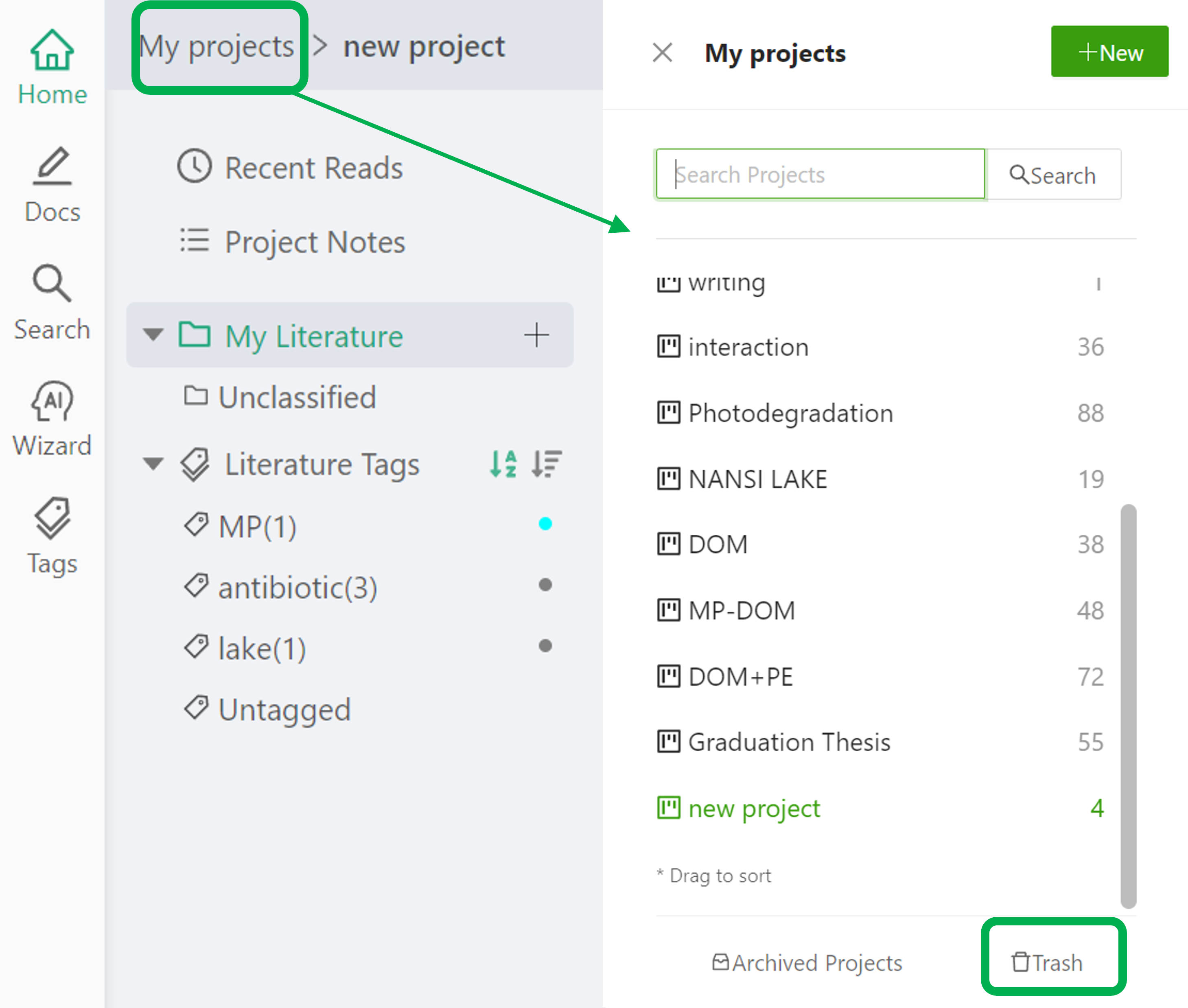Deleting Literature to Trash
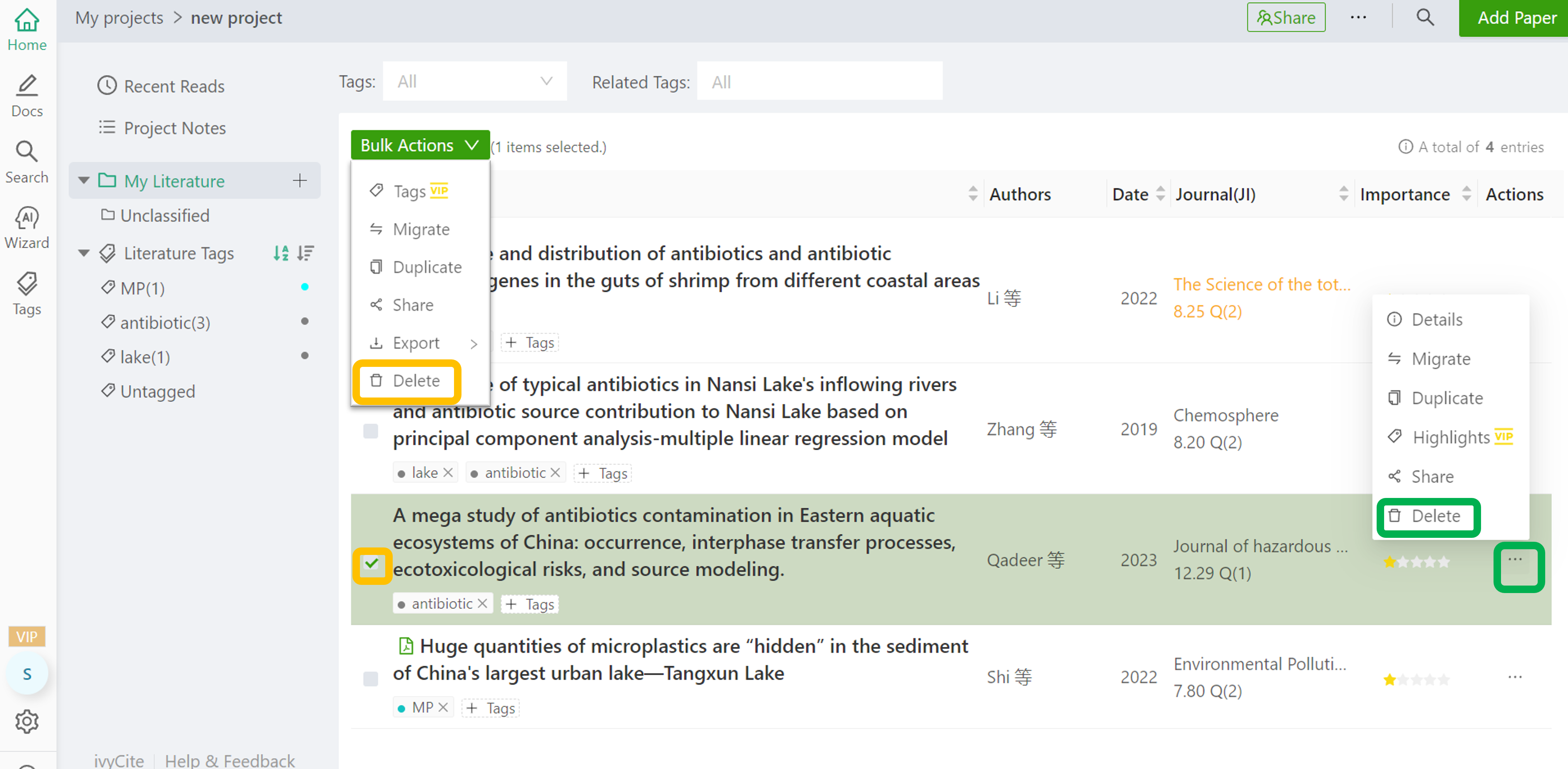
Deleting Literature
- Single: Right-click the title, choose "Delete" (menu also supports migrate/duplicate/share).
- Batch: Select multiple literatures, use batch delete (see Batch Operation Methods).
Trash
- Retention: Deleted literature is stored in the Trash for 30 days.
- Recover: You can redownload the PDF from the Trash and import them (notes restore sync).
- Access: Open the Trash via the project operations menu in any project ( even deleted ones).