Sharing Projects
In collaborative research, real-time project sharing is essential. ivySCI v5.0 introduces a secure, team-oriented sharing feature that addresses common flaws in traditional methods.
Core Advantages:
- Auto-Sync & No Duplicates: New literature, notes, and tags sync instantly.
- Version Control: Track changes, critical for multi-author studies.
Method:
Step 1: Research Lead Creates a Shareable Link
Research lead generates a shareable link. Simply copy the link and send it to the team via email, Microsoft Teams or Slack. Team members can click the link to join the project.
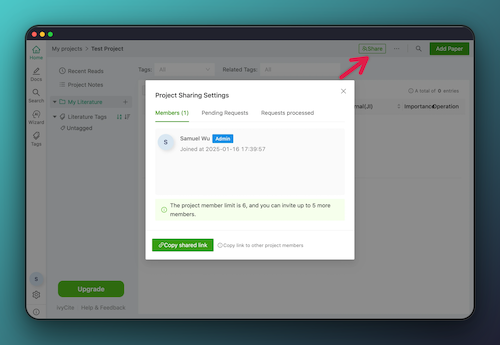
Step 2: Join the Project After Approval
Once approved by the research lead, team members gain access. They can view and share all research literature. Newly added literature is auto-synced and visible to all, and members can contribute important literature to the project. This eliminates the need for repeated imports, updates, and reduces the risk of missing important files.
Share highlights with your team
Project members can selectively share their annotated highlights and notes.
By toggling a 'shared' switch on the note, it becomes visible to other team members. Research leads can use this feature to convey their insights to the team, facilitating a better understanding of the literature. Team members can also communicate directly with the research lead, enhancing collaboration efficiency.
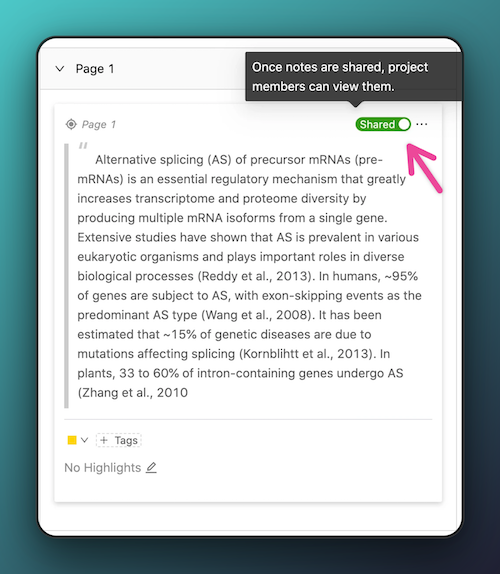
IvySCI's project sharing feature is currently free for all members. To activate, simply click on 'Share', follow the prompts to set up your username and email. You can start sharing projects right away.