How to insert notes
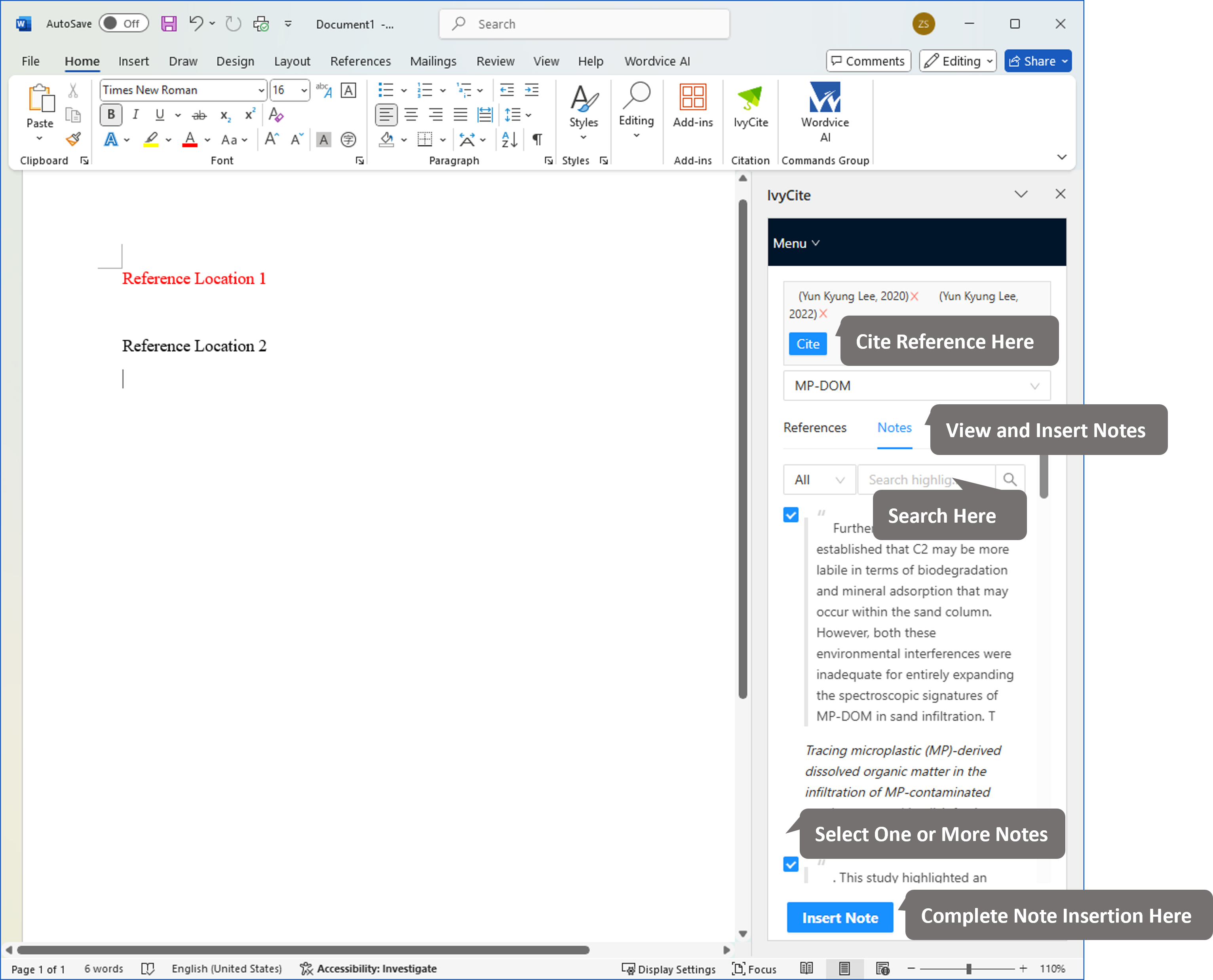
Switch to the Notes tab, then select the note you want to insert and click Insert Note.
We do not provide a method to import all notes into Word at once. The reason is that this would make the article very long and difficult to edit.
We recommend inserting the notes as needed. When you click Insert Note, the corresponding reference for the note is already prepared and displayed at the top of the note list. You can also click Cite to reference it directly.