How to Use IvyCite's Translation/Polishing Features
Open IvyCite and select "Article Polish" from the menu to access article translation and polishing services.
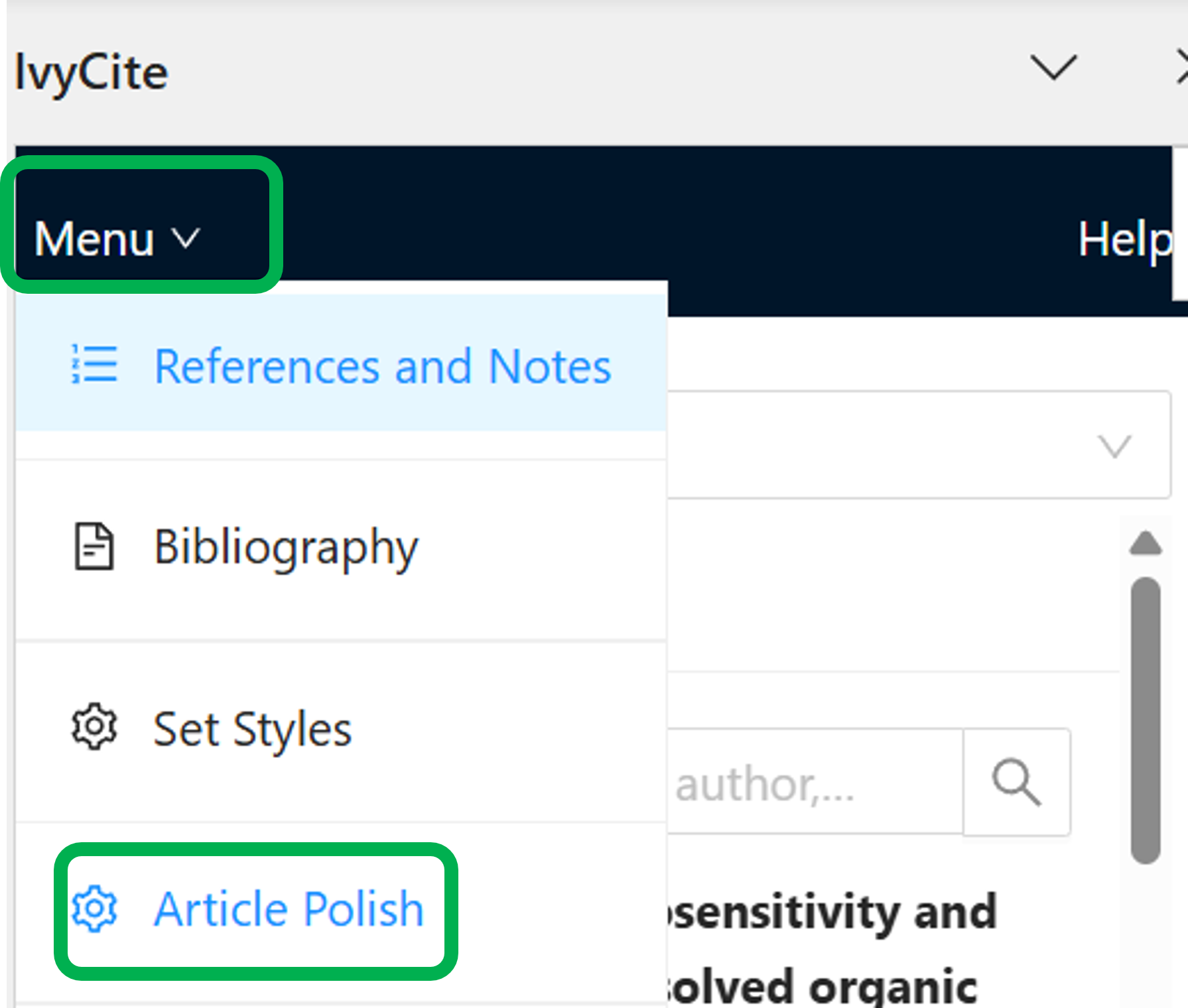
Select the text you want to translate and click "Translate" to process the text. Note: If only a single sentence within a paragraph is selected, the entire paragraph will be translated/polished. 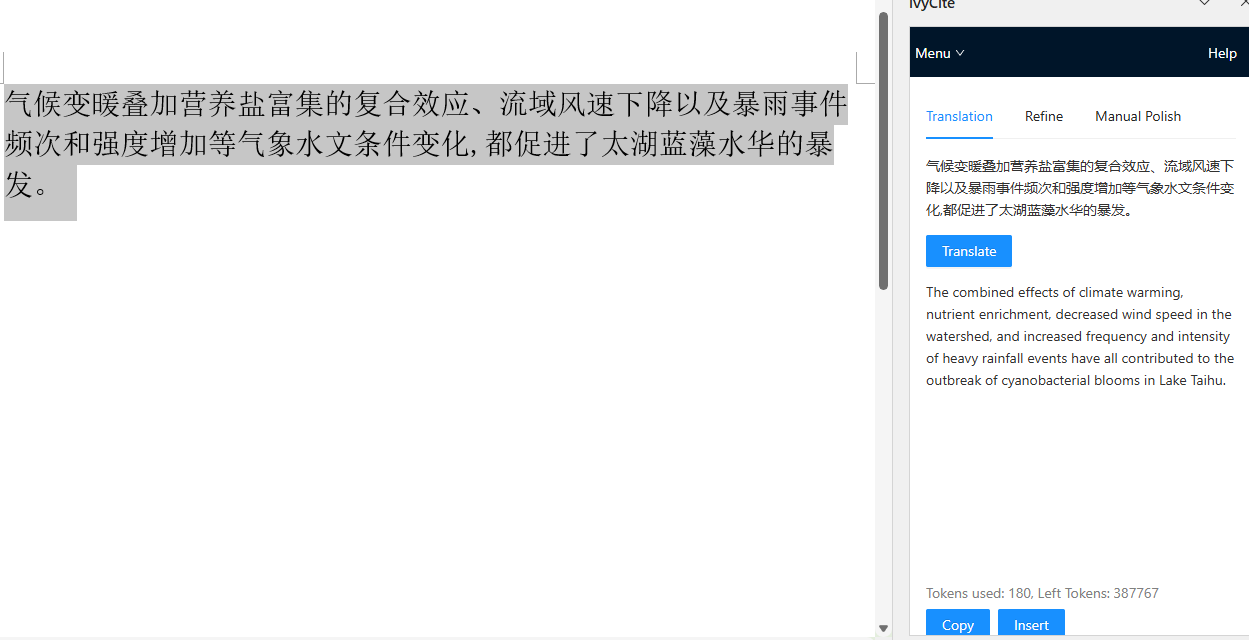
Click "Insert" to place the translated content at your cursor’s position in the document. 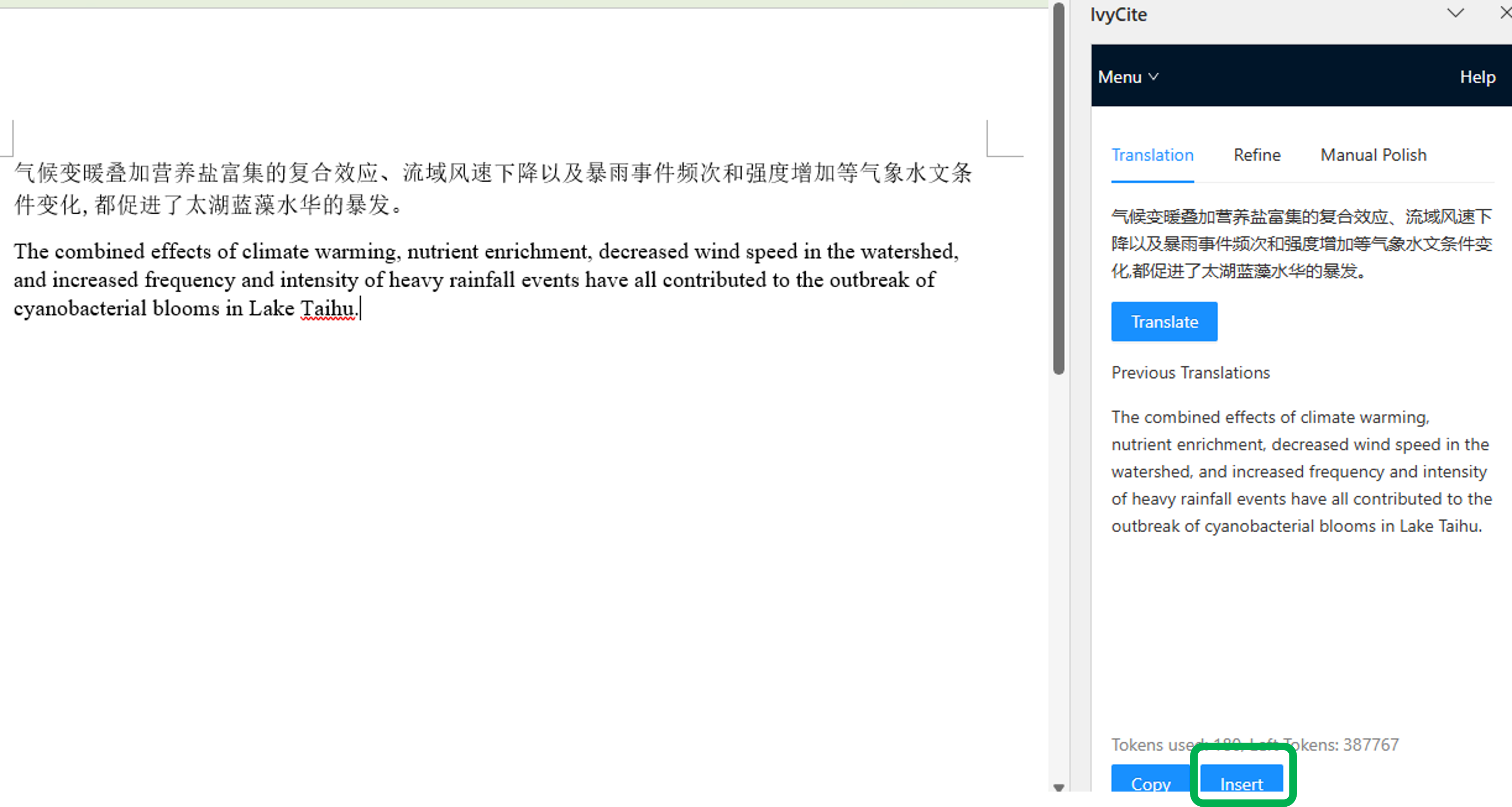
Similar to the translation process, select the text you want to refine, click "Refine" to enhance the content. 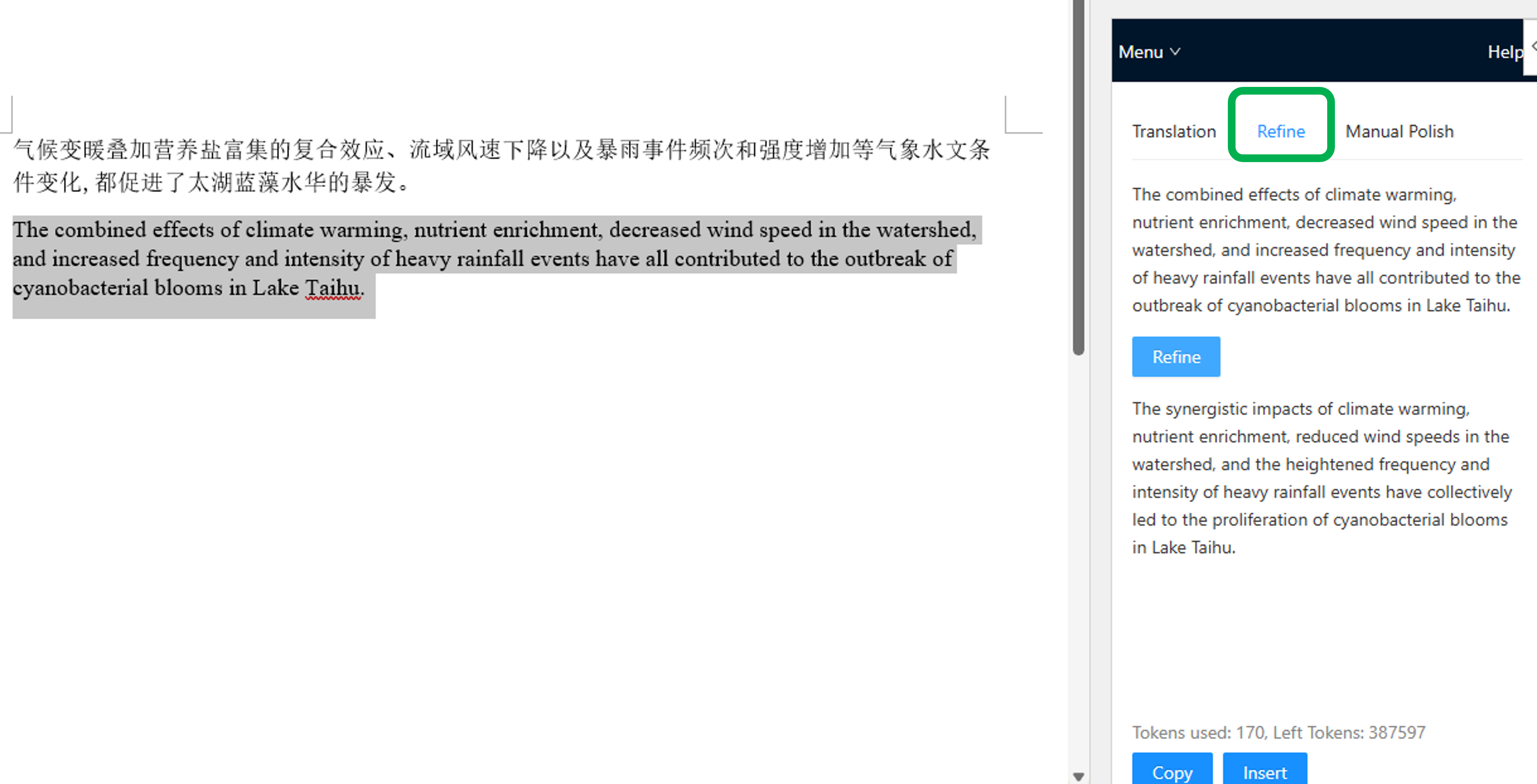
Click "Insert" to add the refined content back into your document at the cursor's location. 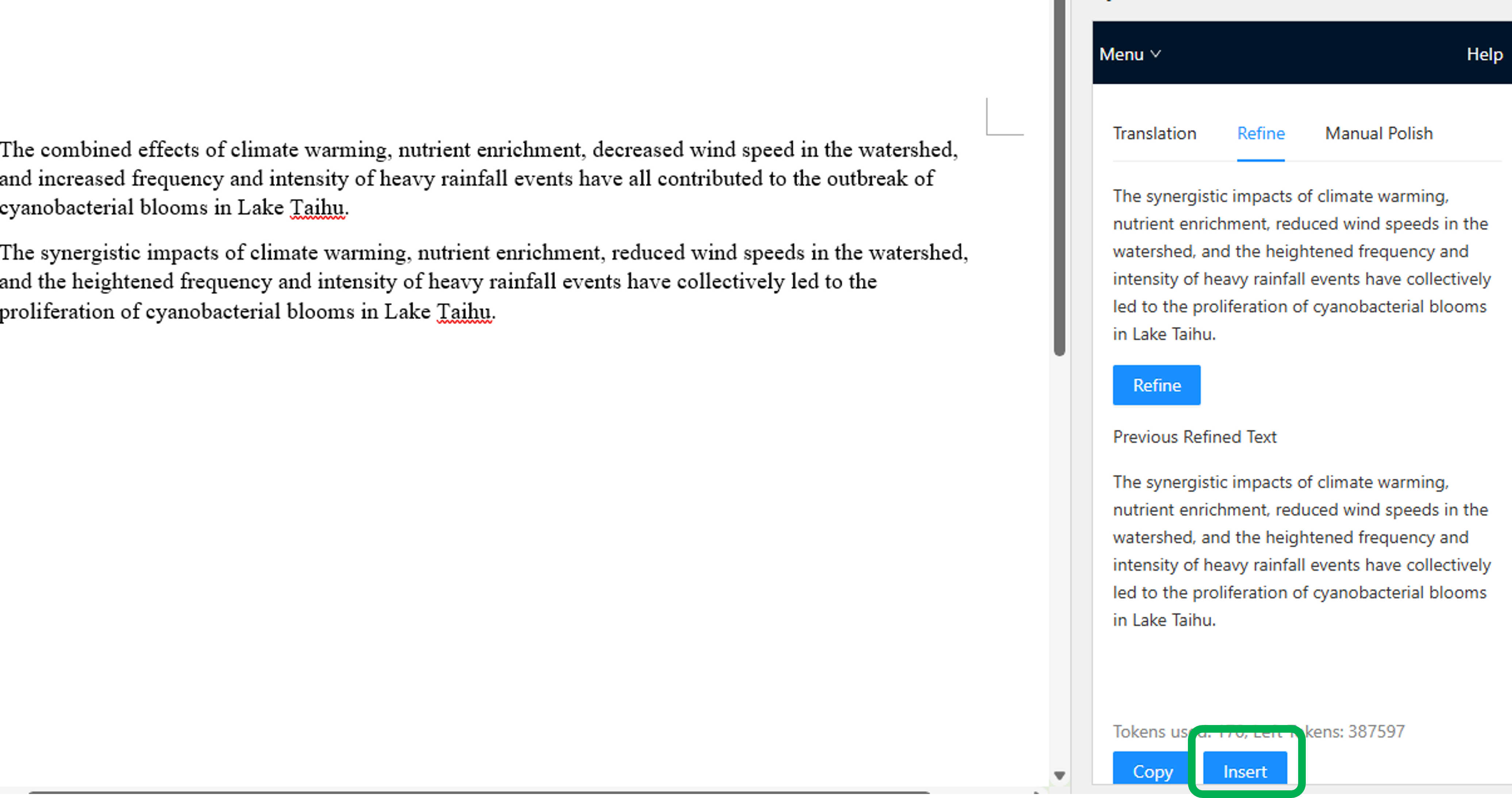
For in-deep adjustments to sentence logic and expression, click "Manual Polish" and follow the provided instructions to contact our team. Alternatively, you can email us at help@ivysci.com