How to Set Reference Styles in IvyCite
Basic Steps
Setting Method: Click "Menu" -> "Set Styles" -> "Change Style" -> Search the target style in the search box. Currently, we support the majority of English journals.
Refer to the process shown in the figure below:
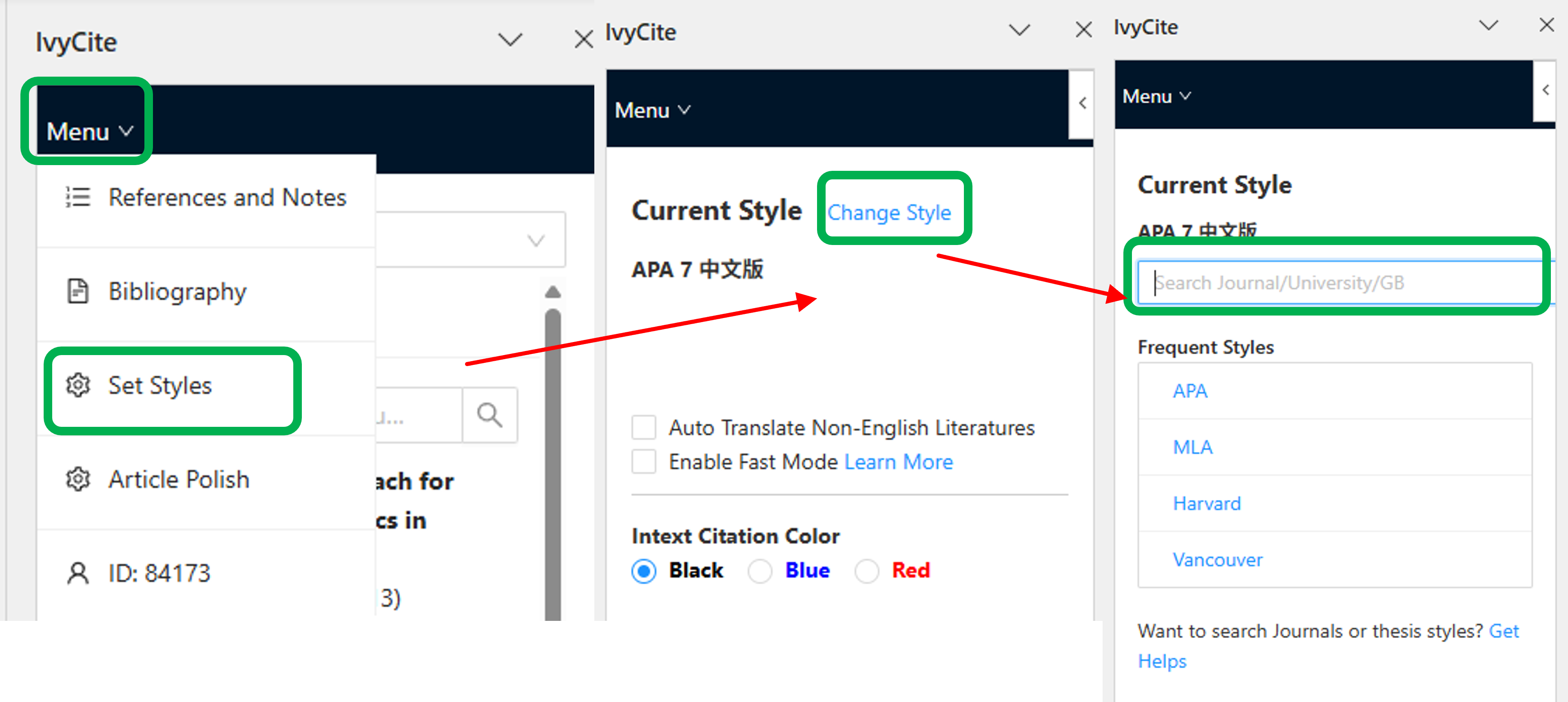
If the desired format is not available, you can email us at help@ivysci.com.
Search Methods
- English Journals: Search for the name of the English journal, such as Nature Communications, Nature, Science.
- Theses: Search directly for the name of the university, such as Newcastle University, University of Sydney, Cranfield University.