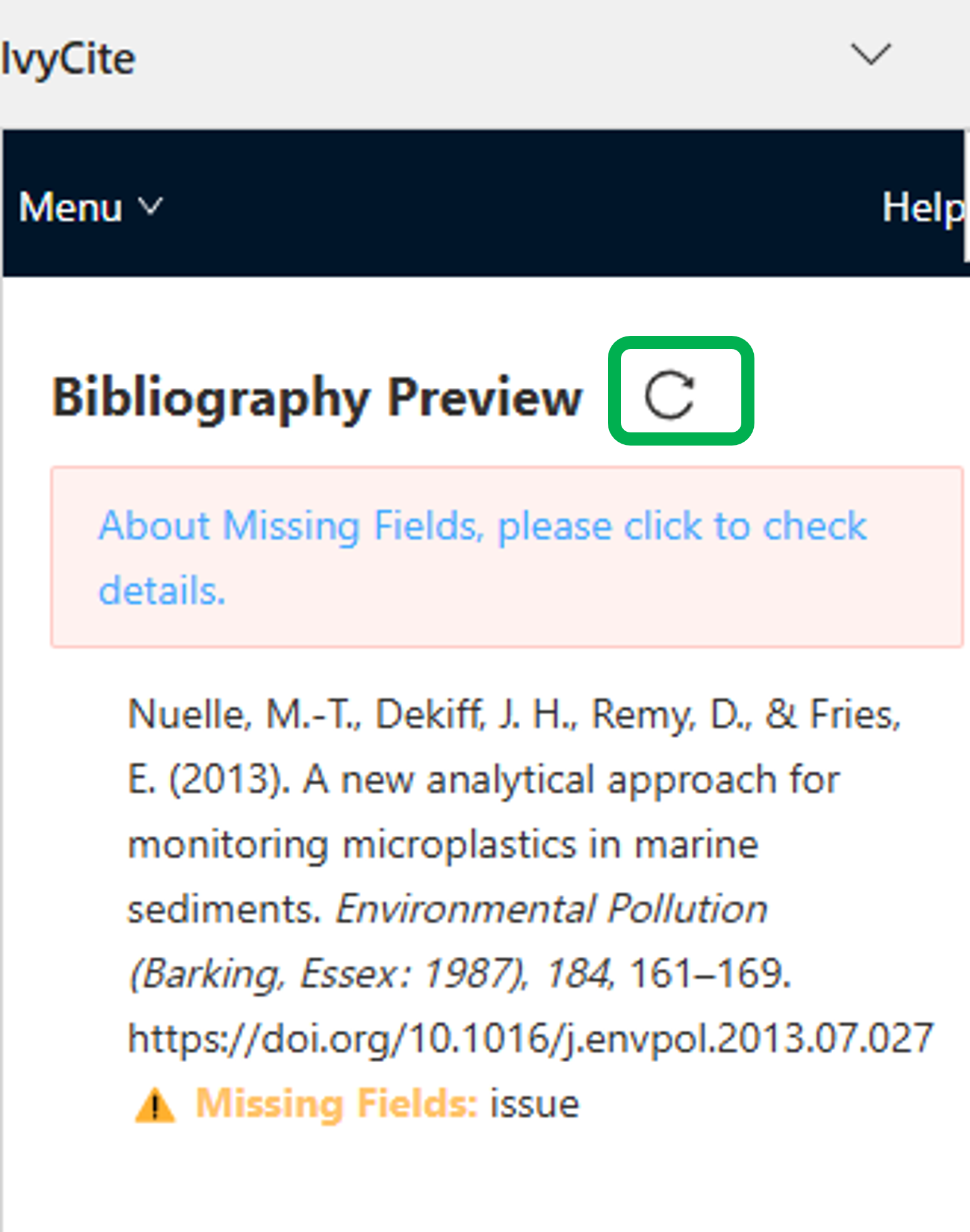Missing fields in References and Solutions
During the literature management, you might encounter notifications indicating missing fields such as issue, volume, or page (e.g., the figure below indicates a missing "issue").
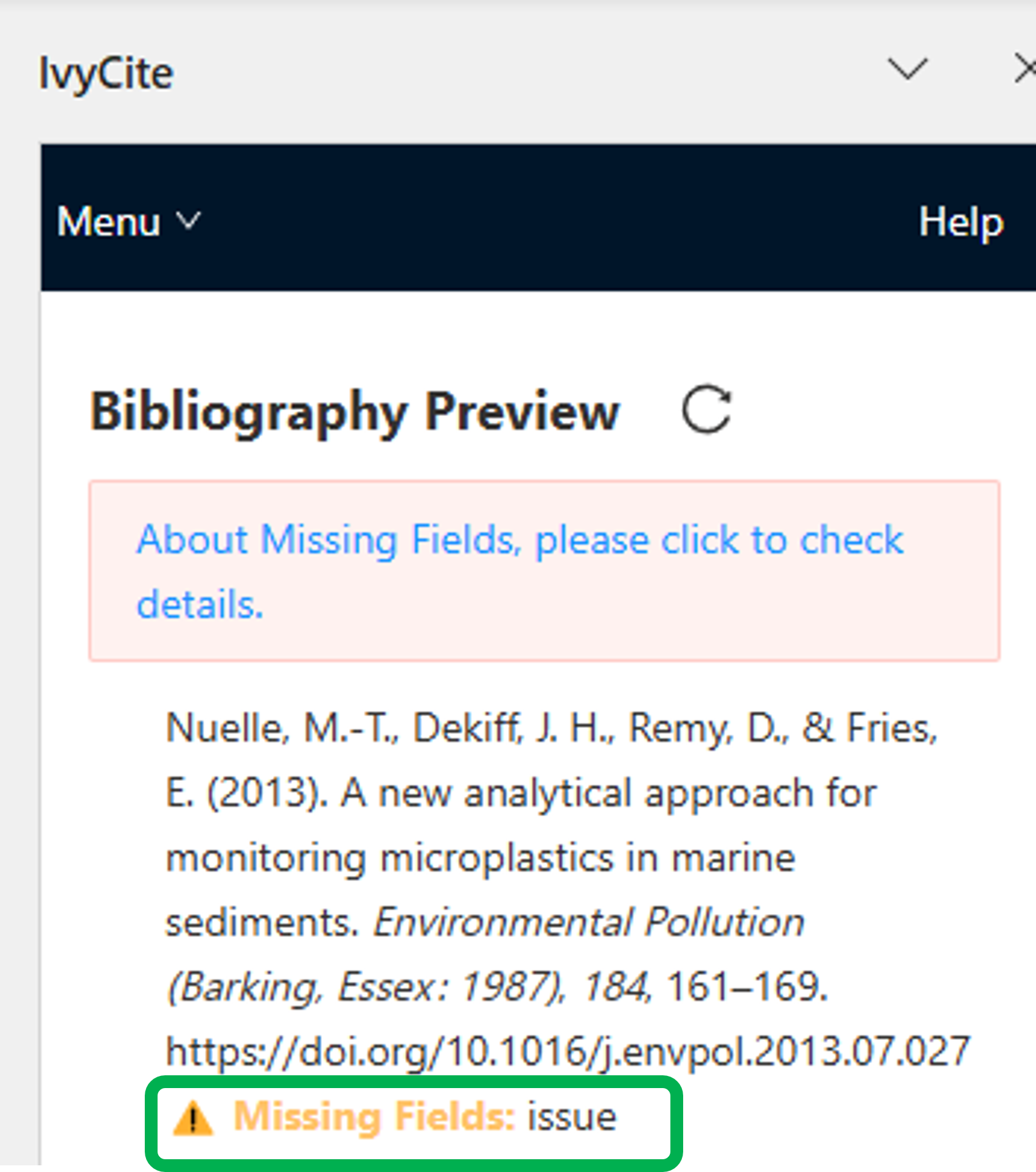
These fields are typically required for citations, though some journals may not provide complete information. Follow these steps to resolve the issue:
- Return to ivySCI and search for the reference using its title, author, or other key information.
- Review the full text to find the missing field.
- If the information is found, click "Edit", add the missing fields, and click "Submit" at the bottom. If the information is not available, leave the field blank.
- Return to the reference page in the add-in and click Refresh. The system will automatically update the reference list.